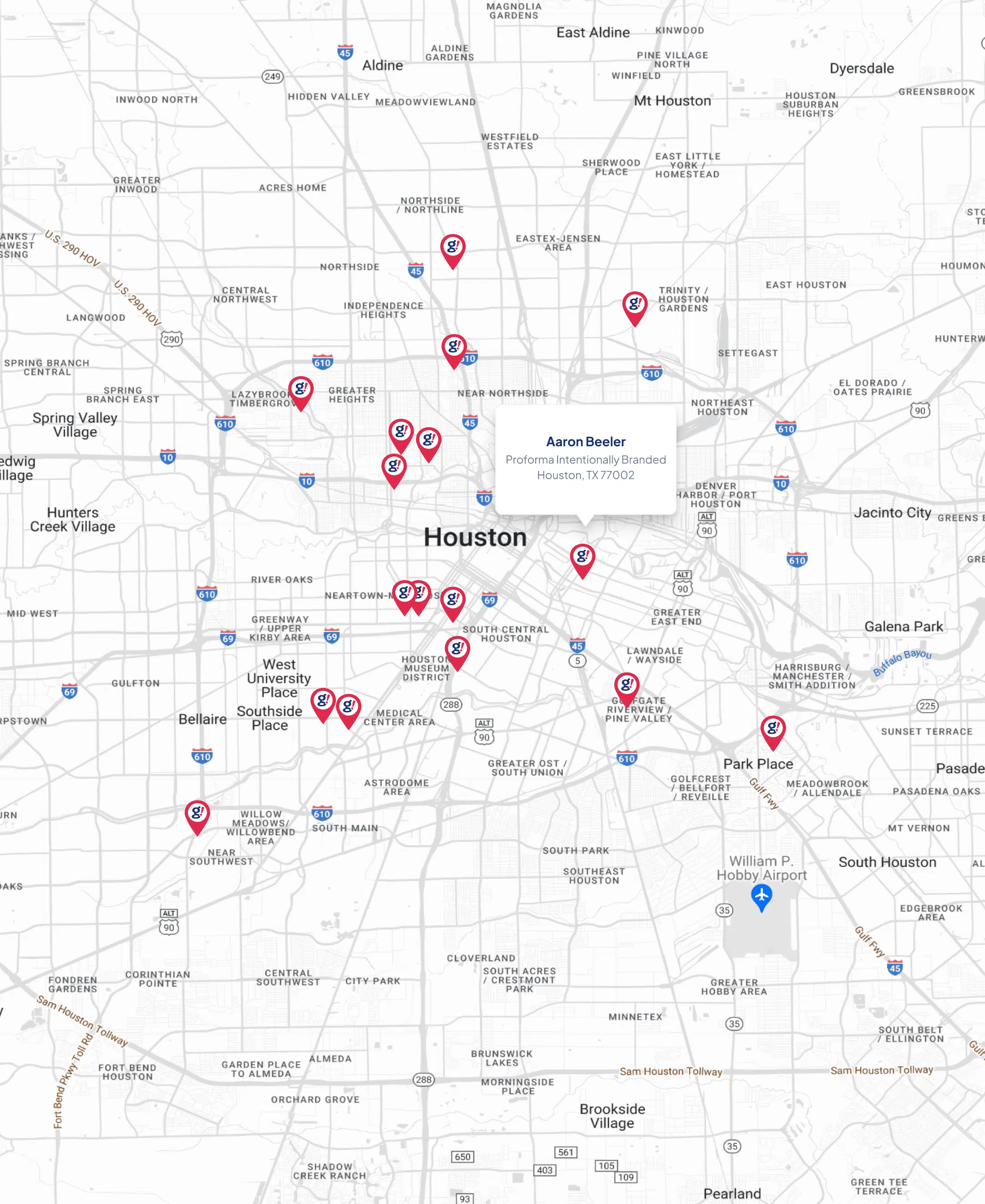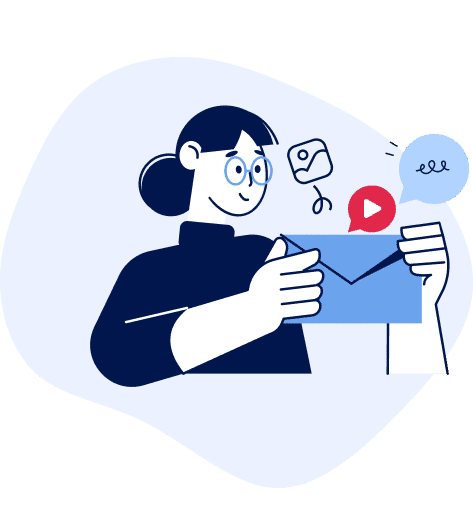How to Use the WordPress 101 Videos to Train Your Clients
- Updated on: 2019-09-29
- Read original article here

How to Use the WordPress 101 Videos to Train Your Clients
LinkedIn
Shares76
Our WordPress 101 videos are simply the best way to learn WordPress, but did you know they can also be used to teach your own clients WordPress?
In this post we’re going to show you how easy it is to use our growing library of WordPress tutorial videos to provide more value to your marketing and development clients.
Three Ways to Use the WP101 Videos
WP101.com
Install on all your clients’ sites.
Videos in clients’ dashboard.
License our raw video files.
23 WordPress 101 videos.
Learn More
What Makes WP101 Different?
Effective training videos are easy to understand, and communicate clearly from start to finish, not only explaining HOW to accomplish a task, but WHY the steps are important. The best training videos also show careful attention to detail and add value throughout. Good content is not enough if the audio quality is poor or if the presenter is hard to follow.
WP101 videos have been widely praised as the “gold standard” in WordPress training, and here are some reasons why:
Professional audio and video production. Crisp, clear sound and visuals.
Meticulously scripted. No awkward pauses, ‘uhs’ or ‘ums’ here!
Regularly updated with every single WordPress update since 2008.
Closed-captioned and Spanish subtitles, with more coming soon.
Additional Training: WP201 videos and dedicated courses for popular plugins.
The high production quality of WP101 videos means you can provide solid WordPress training to your clients without sacrificing the integrity of your own brand.
3 Options for Offering WP101 Videos to Your Clients
It is easy to make our quality WordPress training videos available to your clients so they can learn WordPress at their own pace. Below are the three options we offer.
1. Purchase a membership to WP101 and gift it to your client.
This is as simple as it gets. You can easily purchase a membership for your client and then provide them with the login details. This allows them to learn at their leisure. Includes 160+ videos, across these courses:
WordPress 101 Course : Includes our most-popular 20-part video series and access to the members-only Q&A Forum.
Jetpack Course : A 42-part video course by WordPress educator, Zac Gordon.
The Yoast SEO Course : Includes 13 videos that teach your clients how to utilize the Yoast SEO Plugin.
WooCommerce Quick Start : An easy, 12-part video course by WooCommerce educator, Joe Casabona.
WooCommerce Course : Our 22-part complete guide to every feature in WooCommerce.
MailPoet Course : An easy course that will help your customers build an email list and send newsletters to their audience, using the MailPoet plugin.
Ninja Forms Course : How to create custom forms for your WordPress site using the popular Ninja Forms form builder plugin.
Event Calendar Course : How to add an events calendar to your site, by Brian Hogg.
All-Access Pass : An All-Access Pass includes access to all of our current courses for up to 12 months.
If you’d like to purchase subscriptions in bulk for multiple clients, get in touch with us for a bulk discount coupon code.
2. The WP101 Plugin
Ask yourself this question: “How much is one hour of your time worth?”
If you spend even one hour each month teaching clients how to use WordPress at a basic level, then the WP101 Plugin will more than pay for itself. Here are just some of the benefits the plugin offers:
Install on an unlimited number of your clients’ sites.
Includes the 20-part WordPress 101 video tutorial series, plus videos for Jetpack, WooCommerce, and the Yoast SEO plugin.
Videos play right in your client’s WordPress dashboard.
White-Labeled: The videos in the WP101 Plugin do not contain any logos, making them the perfect branding tool to add value to your service offerings.
Videos are streamed from a worldwide CDN, making for exceptionally fast load times.
Choose which videos you want to show clients and which you do not.
Add your own custom videos to tackle areas not covered in the series.
Many WordPress developers use the WP101 Plugin to provide training to their clients even before the project is complete. This not only provides value up front, but also enables the client to become familiar with WordPress basics while the project is still underway.
“The WP101 Plugin is a huge benefit to my business. Whenever I start a project, I send the client to a private server that is running the WP101 Plugin so they can watch the videos and become familiar with how WordPress works. Many of my clients have never used WordPress before and aren’t very tech-savvy. Before WP101, I’d often spend hours explaining how to manage menus or upload images to their site.” — Bill Erickson, Web Developer
Starting at just $19/month for installation on unlimited client sites, the WP101 Plugin is an absolute must for any developer or marketer who wants to boost their value to clients.
3. License Our Videos
Our videos. On your site.
Our licensing program is the best way to provide our WordPress training videos to your clients while reinforcing your brand. Our Distribution Licenses allow you to upload our WordPress training videos to a password-protected area on your own website so you can offer them to your clients as you see fit.
Imagine being able to offer your own comprehensive, white-labeled suite of WordPress training videos on your website alongside your development or marketing services!
Here are some additional benefits to licensing our videos on your own website:
Create up-sell opportunities by charging for access to the videos on your own site.
Perfect for WordPress companies who want to provide valuable WordPress training as part of an ongoing maintenance contract after the sale.
Videos encoded in H.264 .MP4 format at 1280x720p, the best quality for streaming video online and on mobile.
Hosted videos! Don’t want to bother with the hassle and additional cost of setting up your own video hosting account? Video hosting is included!
Receive an invitation to download updated video files whenever we re-record them for every major WordPress update.
Choose your own video player. Though we use (and highly recommend) Vimeo PRO, you can select whatever video player or host you like*.
You get all of our WordPress 101 videos for only $197/year for a Standard License that includes the WP101 logo in the intro/outro. Or, choose the White-Label License for just $297/year, which includes no logos or branding of any kind.
Check Out Our Licensing Options
Free your time to do what you do best!
You probably spending hours every month teaching your clients WordPress basics. But what happens when they need a refresher two or three months from now, or have forgotten what you taught them? Why not put the WordPress 101 videos to work for you and you clients?
Using our videos for your clients will expand your current service offerings and reinforce your brand to your clients. Please get in touch with us if you have any questions about our courses, the WP101 Plugin, or our licensing program.
Happy training!