4 Keys to Success on Google Shopping
- Updated on: 2018-10-19
- Read original article here
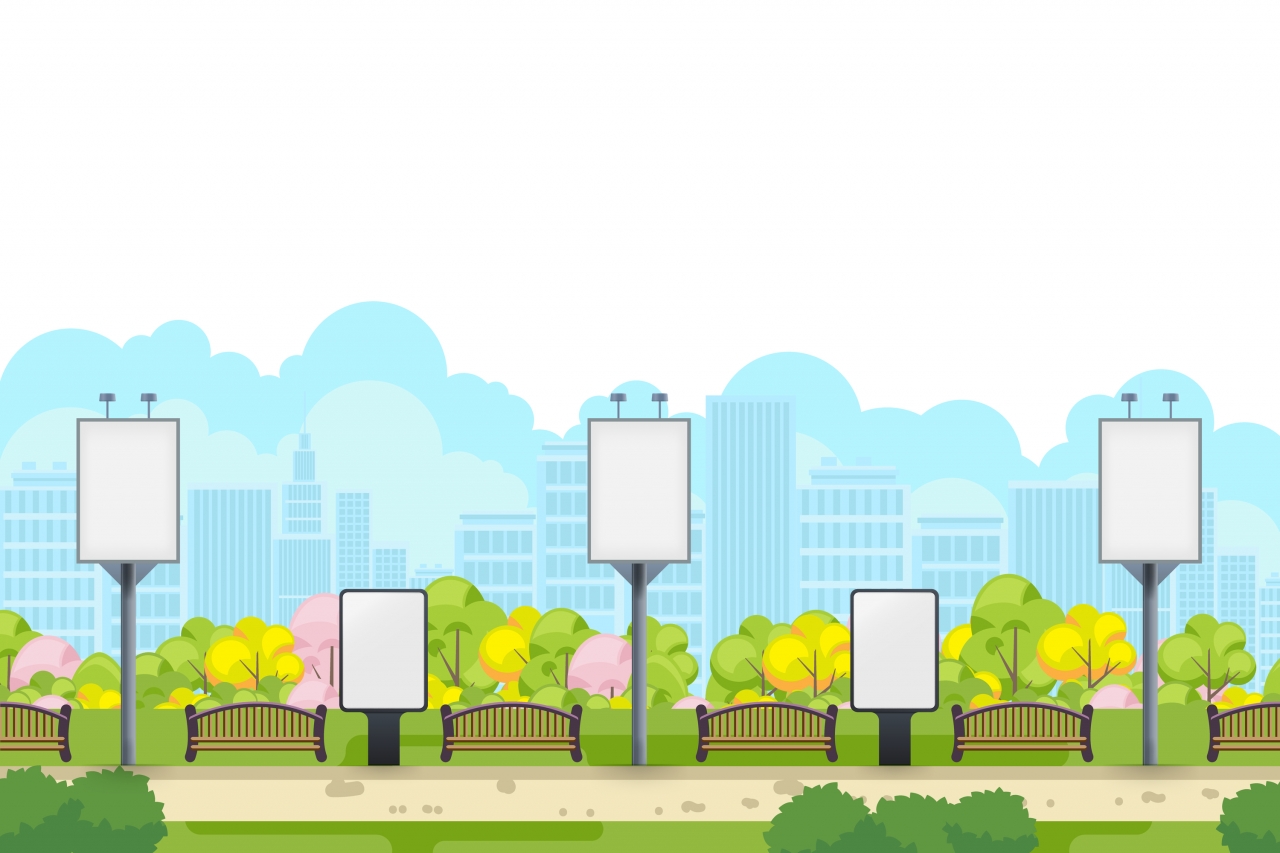
The massive uptick in mobile internet use, which surpassed desktop in 2016 .
RIP Right Rail.
Getting started is simple. Just make sure you have an AdWords account and a Google Merchant Center account . These will be your home bases.
Below are four keys to success on Google Shopping. This list includes mission-critical starting points. It also has advanced tools that set great marketers apart from the merely good.
1. Feed Optimization
Your Google Shopping feed is a full list of all your product SKUs (stock keeping units). Most sellers just pull their entire product database from their website then upload directly to Google Merchant Center. Don’t do this!
Simply uploading the XML or a similar web database file seems easy yet it causes incompatibility errors with Google. These errors can lead to serious issues, including:
Important products not getting listed.
Duplicate listings that cost you extra budget.
The dreaded suspension of your Google Shopping account, which can be exceedingly costly as you wait for Google reps to help fix and re-open your storefront.
Therefore, you should use a smart feed solution to remove errors from your feed. Also, it’s important to upload a clean feed the first time. Properly sort your products using a logical progression of descriptors such as:
Product ID
Availability
GTIN (Global Trade Item Number) / UPC (universal product code)
The best feed solutions also continue optimizing your feed over time. They complement your keyword-optimized product titles and descriptions by:
Keeping your feed complete, ensuring no data is missing.
Testing different creative treatments.
Testing different pricing formats, including bulk pricing vs. individual item pricing.
Make sure your data feed is clean.
2. Account Structure
A properly structured account is crucial to running Shopping campaigns painlessly. Think of account structure as your back-end business interface. In addition, you should structure your accounts to align with your business goals.
At a high level, your accounts serve you best when you have them set up to:
Drive the most traffic for your “VIP SKUs” (that is, your Very Important Products — the most profitable items with the highest margins).
Properly exclude or funnel less traffic to less-important SKUs.
Test continuously against different price points, seasonal promotions, and brand-new products for which you have no historical data.
Some recommended account structure tips:
Break up your campaigns intelligently. Create categories and subcategories to control your budget. This gives you visibility into the SKUs that matter.
Break out your top SKUs as granularly as possible.
Break out your best high-margin sellers. This gets you more visibility for your high-margin SKUs and makes them easier to manage. Also, on your high-margin items, this means more profits for you. Plus, you can use these highly granular listings as a basis for bidding. The majority of your bidding strategy should be around your most profitable items.
Break out new items into separate campaigns for testing. You may be stocking new yearly or seasonal products regularly. Which will be the next top seller? Keep your newest products separate from your known bestsellers. Then test, test, test. Once you identify potential bestsellers, you can break out those rising stars into more granular groups for fine tuning.
Exclude your “Everything Else” fields in “All Products” because you don’t want low-margin SKUs costing you unnecessary clicks. Fine-tune your campaigns to make sure you push only the exact products you want to push in each campaign — another way to focus on what’s important.
Get smart automation. Manually running Google Shopping campaigns for thousands or millions of SKUs just isn’t feasible. Manually trying to get peak performance from every SKU in a million-product portfolio is impossible so it’s best to find a smart automation solution. The best ones squeeze more performance out of each SKU at a granular level and also offer superior feed management and bid optimization.
Let’s hope your account structure doesn’t look like this.
3. Bid for Google Shopping
Feed optimization and bidding are the two most important pieces of the Google Shopping puzzle. Missing either is like trying to have a successful marriage with only one person!
While bidding for PLAs on Google Shopping may seem similar to AdWords, it isn’t. Rather than bidding for position, you bid for visibility. Either you show up or you don’t.
If your ads do surface in the top PLA group, that’s a good thing. But getting featured in slot #1 versus slot #3 isn’t necessarily a matter of life and death.
Since you’re not bidding for position, higher bids broaden the match types for which your products will surface.
Therefore, overbidding will surface your products for irrelevant queries. In some cases, those may be too general to convert. Example: Your product listings for “luxury men’s watches” may start surfacing in queries for “men’s clothing”.
Winning at bidding is a two-step process. First, you need a granular strategy to get your top SKUs visibility. Second, you need to avoid overspending on low-priority products with thin margins.
Here are my top tips to succeed here:
Separate SKUs into different ad groups by price. Avoid blanket bids. As a result of inefficient blanket bids for all products, you miss out both ways. You potentially underbid on important SKUs. You also overbid on low-priority products.
Bid as granularly as possible for your top SKUs. Since your top SKUs make the highest margins, make sure they get time in the sun. Use an appropriate bidding strategy for each one.
Use negative keywords. Again, we don’t want our products to appear for irrelevant queries. Most of all, those clicks still cost us money.
Map bidding to account structure. Have your bidding strategy and account structure in harmony. This lets you quickly and easily manage your products and bidding. It also helps you diagnose any problems. So break out those important SKUs in both your bidding and account structure. You’ll be glad you did.
Use “Exclude SKUs” or underbid for low performers. Don’t be afraid to cull the herd. This is especially true during competitive times, like the holiday shopping season. At those times, every advertising dollar counts! After all, you don’t want to waste your spend heavily promoting items with poor margins. When poor performers suddenly bring in tons of clicks, exclude them or cut their bids.
Get smart automation. Again, you need to do all three of these important tasks: manage bids granularly for all of your top SKUs, test new products for performance, exclude poor performers. These aren’t things I recommend doing manually, especially if you sell thousands, or millions, of products. The best Shopping solutions intelligently automate bidding across all your SKUs. Smart automation adjusts bids for your top sellers and poor sellers alike.
If you have a last-gen bidding solution, you may feel like you’re stuck in the old days of banging a gavel.
4. Custom Labels
Do Custom Tools seem limited? Probably, since you can create only five of them. Yet each can have up to 1,000 values.
These powerful tools actually exist outside your account structure. This means you can use them to fine-tune your account. Also, you can do so without any risk of muddling up your overall account structure.
Another powerful property: You can use them to track and test parameters that aren’t normally even handled by Google. This includes cost of goods sold (COGS).
Here are some Google Shopping tips for Custom Labels:
Use Custom Labels to Track Non-Google Values. You can use these powerful tools to add modifiers that don’t exist in Google. While this includes unique product materials, this also includes COGS. So to factor in COGS:
Compile reports over time across different time periods (weekly and monthly).
Identify approximate margin levels for different SKUs/product lines.
Run a regression analysis that also incorporates revenue and ad spend (which Google does, in fact, give you). Consequently, you make calculations that factor in margin, revenue, and ad spend. Therefore, you can approximate a COGS calculation for your products (which Google does not give you!).
Use Custom Labels to test large-scale modifiers. Another common use of Custom Labels is for seasonal modifiers. This is relevant for retailers that benefit from identifying customer behavior across different seasons. In other words, for all retailers(!). You can set “Spring,” “Summer,” “Fall,” and “Winter” Custom Labels for your products. As a result, you can compare the performance of different products across seasons.
Use Custom Labels to mitigate data scarcity. You can ramp up testing of new SKUs with Custom Labels. Break them out granularly and test them aggressively against specific CPA and revenue targets. You can then quickly identify which new products sell better than others.
Use Custom Labels to inform bidding. You can use Custom Labels to get more granular with your bidding. You can prioritize emerging new superstar products and de-prioritize or exclude new products that don’t seem up to snuff.
Use smart automation to add and verify your Custom Labels. Smart automation ensures your products don’t get improperly tagged. (For instance, a misplaced Custom Label may accidentally send a high-margin SKU to your “Everything Else” group.)
Use the power of Custom Labels to perform sophisticated tests and hack in new metrics.
Google Shopping Takeaways
These are my top suggestions for Google Shopping. It seems like a tough and complex job, but this complicated business is much easier and more rewarding with smart best practices and smart automation.
Good luck and happy shopping!
Image Credits


