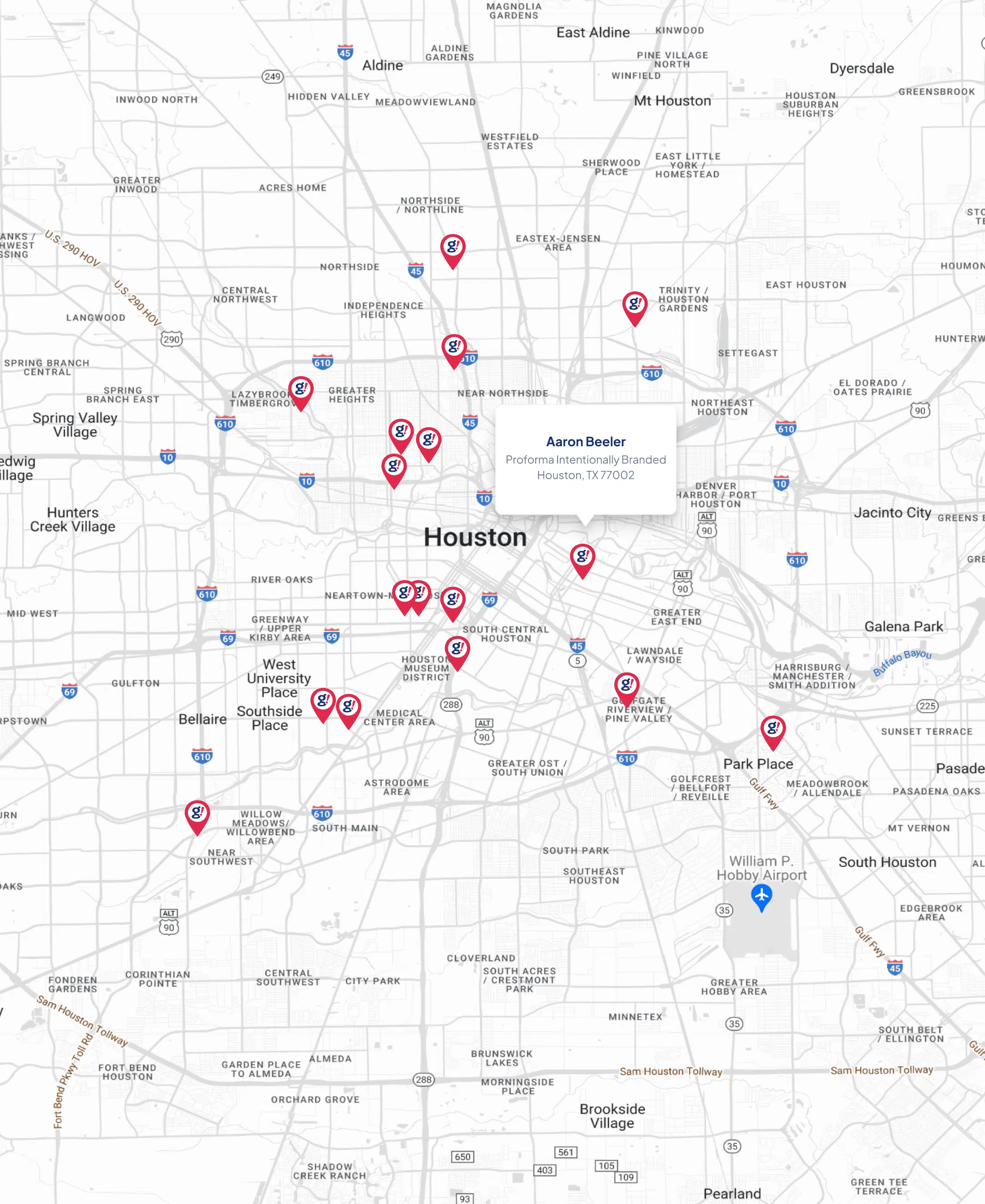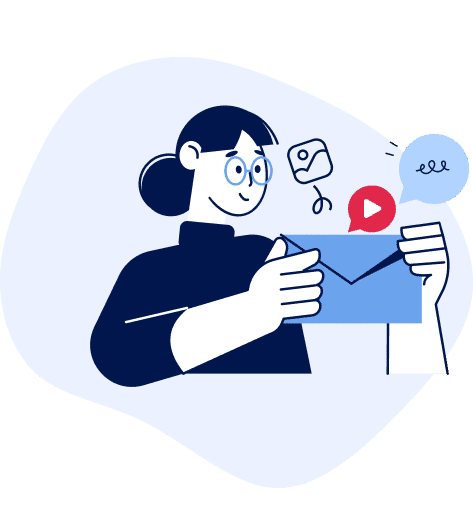How to Audit Your Internal Links
- Updated on: 2019-07-10
- Read original article here

Your website is an interconnection of pages.
Whatever SEO and user experience issues it has, the problem always boils down to its two basic elements:
This makes internal links your second biggest priority.
So today we’ll look into all the ways internal links might be hampering your site’s performance.
Too many websites have no clear organization at all.
Why does this happen?
Typically, it’s because website content is added sporadically, without any actual strategy. Sometimes this is due to business needs changing and things that were once important no longer are.
To figure out what you’re working with, you need to get a bird’s eye view of your website architecture.
As Google’s John Mueller puts it, the way your pages are interlinked provides Google with “context.”
Internal links helps the search engine understand how your pages are related and what their roles are.
So you need to make sure your website is not a mess of randomly interlinked pages. This make the site’s context unclear.
You also need to make sure the type of structure you use is actually the optimal one.
Which one is the one depends greatly on your business needs, but here are some options to consider:
This tactic got especially popular with websites relying heavily on blogging and proved itself well in some experiments.
I’m not about to parrot the age-old three-click rule.
Many experiments have shown the number of clicks affects neither user satisfaction, nor success rate, so there’s no particular reason to make all of your content accessible in three clicks solely for the sake of UX.
However, you still need to consider click depth in terms of SEO, because pages’ depth affects their importance for Google.
Sometimes click depth issues may simply occur due to negligence.
So start by identifying your most important pages. Make sure they didn’t get buried deep by accident.
Click depth issues quite often result from your pagination.
Another pretty common issue is orphans – the pages that got left out from your website structure altogether, because:
The problem with fixing orphan pages is that they’re hard to find.
You might search for them in the XML sitemap (in case they were added to the sitemap but not the navigation) and Google index (in case Google knows about them because of external links).
Also, fire up a crawling tool to scan your website as the Google bot does and check if any disallow instructions are standing in its way.
Another common issue is that inconsistent interlinking might create duplicated versions of your pages.
Like when some of your internal links have trailing slashes, and some of them don’t. In case there’s no redirect set up, these two URLs look as if separate duplicate pages:
The same thing might be happening with www and non-www versions of your site, tracking parameters in the URLs and other cases of content duplication.
The thing to keep in mind here is that you shouldn’t just set the redirects up. You need to fix the internal links themselves to avoid constantly triggering unnecessary redirects.
I won’t go into how PageRank actually works. I’ll just mention that, for the past 20 years, PageRank has been a key Google ranking signal.
That’s why you want a well thought-out website structure – one that naturally passes authority to your most important pages.
However, you still need to make sure the PageRank your website earns externally flows unhindered across the website and doesn’t go to waste.
I don’t usually fall for whatever Google reps have to say, but the official statement (at least one of them) goes as follows:
This implies that nofollowed internal links “evaporate” PageRank from your website.
The PageRank points flow away from the original page through the link but never land anywhere else.
So, if you’re still nofollowing your internal links, there’s an easier solution:
Make sure you don’t have too many internal links pointing to your less important content.
Another trap for your PageRank flow is dead-end pages – the pages that don’t pass the PageRank they’ve received anywhere else on your site.
This might happen when the pages simply have no outgoing links to follow (which is a vexing experience both for users and the bots).
Also, dead ends are your:
These issues tend to reappear every now and then as your website changes and evolves. So auditing your broken links, redirects, and robot instructions must be your regular habit.
Besides building hierarchy and passing authority, internal links play into your pages topical relevance.
And although these days it takes way more to rank a page for a keyword than just anchor text, Google still uses them to understand what your pages are about.
Both SEO- and user experience-wise, there’s little sense in meaningless anchor text like “click here”. They just don’t let the bots and the users know where the link is leading them to.
So, given the fact that internal anchors are still used by Google and cannot lead to a penalty, you have every reason to put some keywords into them.
However, the thing to keep in mind here is the possible (though somewhat questionable) first link priority rule.
It states that if “Page A” links out to “Page B” twice, it’s only the first anchor text that counts to Google.
Thus, it might be a good idea to make your top navigation (which search engine bots discover before they get down to the main content) keyword-rich:
Google’s John Mueller warns against using image links without anchor texts:
So, if you link between pages with images and for some reason wish the things to stay this way, at least make sure every image has a descriptive alt text.
I could go on and on about the various internal linking tactics and best practices. But the three covered aspects (hierarchy, authority, and keyword relevance) – are the three pillars you can start off from.
Featured Image: Created by author, April 2019 In-post images and screenshots created/taken by author, April 2019