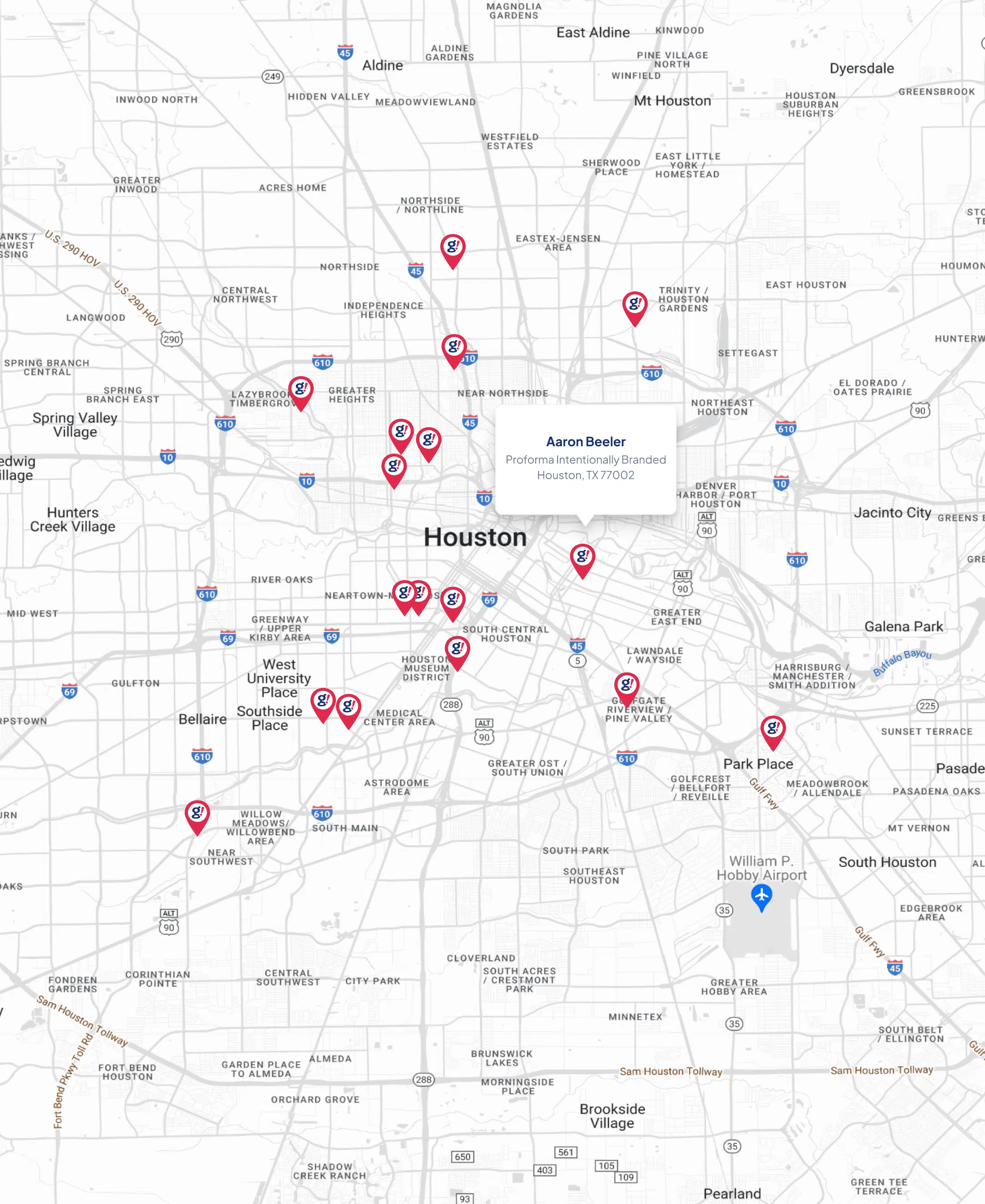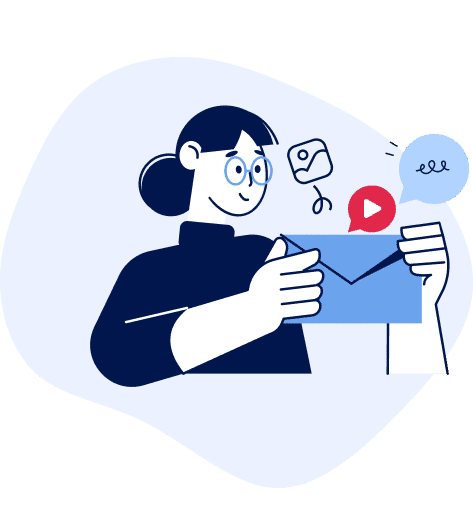The Twitter Marketing Strategy You'll Need in 2020
- Updated on: 2020-01-18
- Read original article here

Digital Insight for Business Marketing
The Twitter Marketing Strategy You'll Need in 2020
Posted by Chris Muccio on Jan 17, 2020 4:51:34 PM
Tweet
The world we’re living in is quickly adapting to technology. Last year, Tesla rolled out the world’s first affordable smart car, the Model 3 and have delivered just under 200,000 cars of over 400,000 pre-orders.
In business, technology is shifting just as fast. Starbucks announced it planned to shut down all of its Teavana stores across the nation and shift to a more digital focus. Even the popular women’s brand ‘The Limited’ shut down its doors and went to an exclusive online store.
Why Is This Happening?
Let’s look at some stats to help understand the shift of the online world.
In the last six months, 83% of US consumer s made a purchase on Amazon .
Looking at these stats can be overwhelming, but it shouldn’t mean that you should continue to neglect the power of online marketing. Many businesses have been through the similar process, and the first place they look to start enhancing is social media.
What Is Social Media Marketing?
We’ve all heard of Facebook, Instagram, Pinterest, LinkedIn, and Twitter. These channels are able to connect individuals with each other, and brands to their targeted consumer. Although we can write a whole encyclopedia on social media, let’s shift our focus to Twitter.
How Can My Business Benefit From a Twitter Marketing Strategy?
Using this platform for your business has multiple benefits. You can:
generate awareness to your business and brand
drive traffic to your site
ability to go viral
maintain and improve your online reputation
Although you won’t become a Twitter superstar overnight, you should be able to see success in increments. Just take a look at where we started.
Before
----------------------------------
After
The tips and tricks we're about to give you took us years to learn and master. In fact, it's the exact steps we took to reach where we are now.
ICYMI: How To Use Social Media Competitive Intelligence To Outperform Your Competitors
Tweeting
Tweeting by definition is the post that is published on your account and presented to all your followers. You’re given 280 characters to portray your message; so it’s essential to get to the point within these limits.
Tweet
There are many types of tweets; in the basic form, this is what a Twitter message will look like.
Reply
Twitter users can reply to your message. This can be used by brands to provide customer support online or simply want to have a conversation with an excited fan.
Retweet
This form of engagement will share your message with the followers of an account that has retweeted it. For an example, Profile A has 10,000 followers and retweets a message by Profile B who has 5,000 followers; the message will be shared to a total 15,000 followers (Profile A and B combined).
Like
The simplest form of engagement; a like is an easy way to acknowledge a tweet and get into the notification inbox of a user.
Hashtag
These are short keywords that are preceded by the '#' sign. They're hyperlinked to every tweet that has the same hashtag in the message. Hashtags can often become very popular. For an example, #GameOfThrones becomes trending each time a new episode comes on.
Mention
This tactic is exactly what it sounds like, you can get another user's attention by mentioning them in your post. It's a great first step into influencer marketing !
Fundamentally, this is how you should structure a tweet. However, there are a ton of ways to tweet a message. For ideas, check out this post by Aaron Lee on Social Media Examiner .
Hashtags
Let's take a step back for a moment and highlight the importance of hashtags. As previously mentioned, this simple keyword has the ability to connect you with your target audience while generating greater awareness and positions your tweets to potentially go viral.
In a strategic Twitter marketing campaign in 2018, Heinz was able to generate 1 billion Twitter impressions in 48 hours using a combination of tactics that included hashtags and polls. Click here to read more about it .
Now we all know everyone is using them, but how do you find them and know which one to use? There are two ways you can go about this.
Use a tool to find popular/related/trending hashtags
Generate insight on your competitors and see what they're using
Using Hashtagify To Find Relevant Keywords for Your Twitter Marketing Strategy
This tool is a digital marketer's best friend. When posting on Twitter, it's hard to pick the two or three hashtags you're going to use. With Hashtagify, simply enter a keyword and the tool will pump out related and popular hashtags.
Take the image above as an example. We entered the term 'social media' and list of keywords were presented to us. Now pick the hashtags that are both relevant to your tweet and have high popularity.
Using SEMrush for Twitter Marketing Insight
One of our favorite tools to use is SEMrush, ( check out the complete review we did of the tool here ). With their social media tool, we simply enter in the Twitter handle of a competitor, and the tool finds the proper social channels.
Digging a little deeper, we can analyze the hashtags our competitors use in their tweets. Here's how to evaluate this data:
If your competitor is winning on social media, there's no harm in using the similar tactics (such as using the same or similar hashtags) and test to see if it works for yourself
Align hashtags you use with the ones your competitors use.
Are they beating you on social? Maybe your hashtags were different, but now you can clearly see if that might be the case. To get in front of the same audience they are, simply use similar hashtags.
Find which hashtags produce the most engagement. SEMrush has this cool feature where it shows you which specific hashtag has generated the most Twitter engagement. This rate is defined by actions taken on the tweet (retweets, likes, and replies). From here, look for trends that tie with specific hashtags and engagement rates.
Who is your Audience?
The easiest and most common mistake in digital marketing is to "go through the motions". You're doing all this great work, but you forget some critical component.
It's like running a marathon but then stopping right before the finishing line...
With Twitter, it's easy to lose sight of your audience. You can publish all the great content you want, but if no one is going to see or read it, it's practically useless (nullifying your twitter marketing strategy before it even started.)
However, don't worry. It's easy to generate insight on your Twitter audience.
The first element to look at is your audience's activity. There are a ton of tools out there that can give you this insight, but our favorite is an app from Moz called Followerwonk .
We can tell clearly from the image above that our audience is the most active at noon, eastern standard time. With this information, you can get in front of your audience at the exact moment they're on, increasing the chances of getting more traffic and awareness to your website.
Remember, we're using Twitter, so you can post more than once throughout the day and even the hour. Just make sure you don't come off as spam.
It's great to know when your audience is active, but that still doesn't give us enough insight. What if they're not high quality followers? The better the audience, the better engagement your profile will see.
We turn to Followerwonk again for this data. Their easy to use tool highlights the most frequent keywords in the bio of your followers.
Now that we know what to tweet, when to tweet, and how to tweet, let's talk about how we can increase our Twitter engagement.
Engagement is One of the Most Important Factors of a Strong Twitter Marketing Strategy
As Alex York once explained, "Twitter engagement rate is a key performance indicator (KPI) to evaluate just how well you interact, reach and become a presence with your audience." These interactions can come in the form of (to name a few):
Retweets
Media Engagements
Hashtag Clicks
Out of these eight, the three key engagement metrics to look at are retweets, likes, and replies.
These 3 metrics are the building blocks of engagement; the rest typically follow after one of these actions are taken.
For an example, we tweeted an awesome new blog post and was retweeted by ten other people; those engagements (10) now boosted the tweet's awareness and could potentially lead to more new followers, link clicks, etc.
How Twitter defines engagement:
Retweets
"A Retweet is a re-posting of a tweet. Twitter's retweet feature helps you and others quickly share that tweet with all of your followers. You can retweet your own tweets or tweets from someone else."
Likes
"Likes are represented by a small heart and are used to show appreciation for a tweet or a moment. You can view tweets an account has liked from their profile page by clicking or tapping on the likes tab."
Replies
"A reply is a response to another person’s tweet. You can reply by clicking or tapping the reply icon from a tweet. You can join conversations on Twitter by replying to others and by mentioning them in your own tweets."
Here's how to see your Tweet engagement in Twitter
Additional Insight: Shane Barker shares Why Twitter Engagement is Essential for Brands Today
What's A Good Engagement Rate for a Twitter Marketing Strategy And How Do You Measure It?
There are two ways you can measure engagement rates. The first is just a baseline to measure, and the second is a complete equation to help determine engagement rates for different sized accounts
1. The Six To One Rule
On average, every tweet should receive six engagements in the form of retweets, likes, and replies. A simple equation to see if you're averaging this is: Total Engagement / Total Number Of Posts. The result should be greater than six.
2. Engagement Rate Defined By SEMrush
It makes sense that an account with 1 million followers would have more than six total engagements, especially when comparing to a hypothetical account with 1 thousand followers. However, in order to even out the playing field, SEMrush uses this equation to determine engagement rate, so we can have the ability to compare any two profiles no matter the size.
=
Note: total engagement = sum of all likes, retweets, and mentions
Example
In this example, we can see that Business 2 has the most Twitter followers. Compared to the other two, they don't tweet as often as Business 3 and slightly more than Business 1.
However, the main thing that sticks out is that Business 2 has the lowest engagement rate.
What this tells us is that even though they have the largest followers, they're doing something less effective than the other two businesses.
Maybe they're not posting tweets that are humanizing, or it could be that they're posting their message at the wrong time. The point here is, no matter what size your audience is, it comes down to engagement.
*Quick fact: did you know when brands search for influencers, they measure off engagement?*
So how can you "boost" engagement? We'll share with you some of our favorite tips and tricks.
1. Media
Adding multimedia can help connect your brand's message with your targeted audience. Don't be shy to add a relatable stock image , gifs, or even a video! In one study by Twitter , adding photos boosts Tweets by an average of 35% than those without an image.
2. Hashtags
We won't bore you with repetitiveness, but hashtags can greatly boost engagement while increasing the reach of your message. In this post by Buffer , their tests found that hashtags increase engagement by 2x!
3. Influencers
This is an easy tactic to add to your Twitter posting behavior and can have tremendous results. Are you sharing a content written by an influencer? Or maybe you mentioned them in your post. Simply tag them in your tweet and they might just notice it. This can lead to influencers retweeting it to their thousands of followers, or maybe an endorsement (social proof). Either way, it's win win for you!
4. Adding links
This might seem silly to some who are reading this, but it's common to see businesses pass up the opportunity to link back to their site (or anywhere for that matter) on Twitter. In this post, Neil Patel shares that 92% of all Twitter engagement occurs when a reader clicks a link.
Twitter Marketing Strategy Tips From The Experts
Twitter is a platform to start conversations and connect with your audience, usually on current topics that are relevant to your audience. As a growing business, you might not have enough followers on Twitter to gather much visibility. Twitter influencers can help you reach a broader audience and get noticed. My tip for growing businesses is to find the right Twitter influencers and leverage them to grow your Twitter presence.
Click here to follow Shane Barker and be sure to check out his marketing insight at shanebarker.com !
Be human and conversational. Imagine you’re chatting with people in real life. It’s all too easy to lose that human connection behind your phone or computer screen.
Ian Anderson Gray when asked " Why is it important to have a strategy of acknowledging your high-value, engaged community members?" on the #TwitterSmarter chat
Click here to follow Janet Aronica on Twitter!
10 Quick Questions You Should Answer To Immediately Improve Your Twitter Marketing Strategy and Social Presence
We won't overwhelm you with too much more information, (so make sure to subscribe to our blog to get the latest digital marketing tips and tricks!)
Here are 10 questions you can answer to quickly can get the most out of your Twitter profile.
Is your Twitter handle relevant?
Does your bio express your business/brand's message?
Is the profile picture relevant? Should the company logo be used?
Is the header image supporting your brand's message?
Is there a link attached to every Tweet? Should there be a link attached? Is it trackable?
Are images consistent across all social channels?
Are you using hashtags? How many? Are they relevant?
Is the profile taking advantage of the pinned tweet feature?
How often are you Tweeting?
Are the Tweets posted at the optimal time?
The Final Takeaway
Twitter isn't a race to see who can get the most followers or the highest engagement. It's about connecting to the right target audience and getting your message across.
The tips and tricks listed above helped us generate over 130,000 social followers while increasing traffic to our website, and helped establish us as a thought leader in the digital marketing world.
For more reading on how you can make an impact with your online marketing, see the links below: