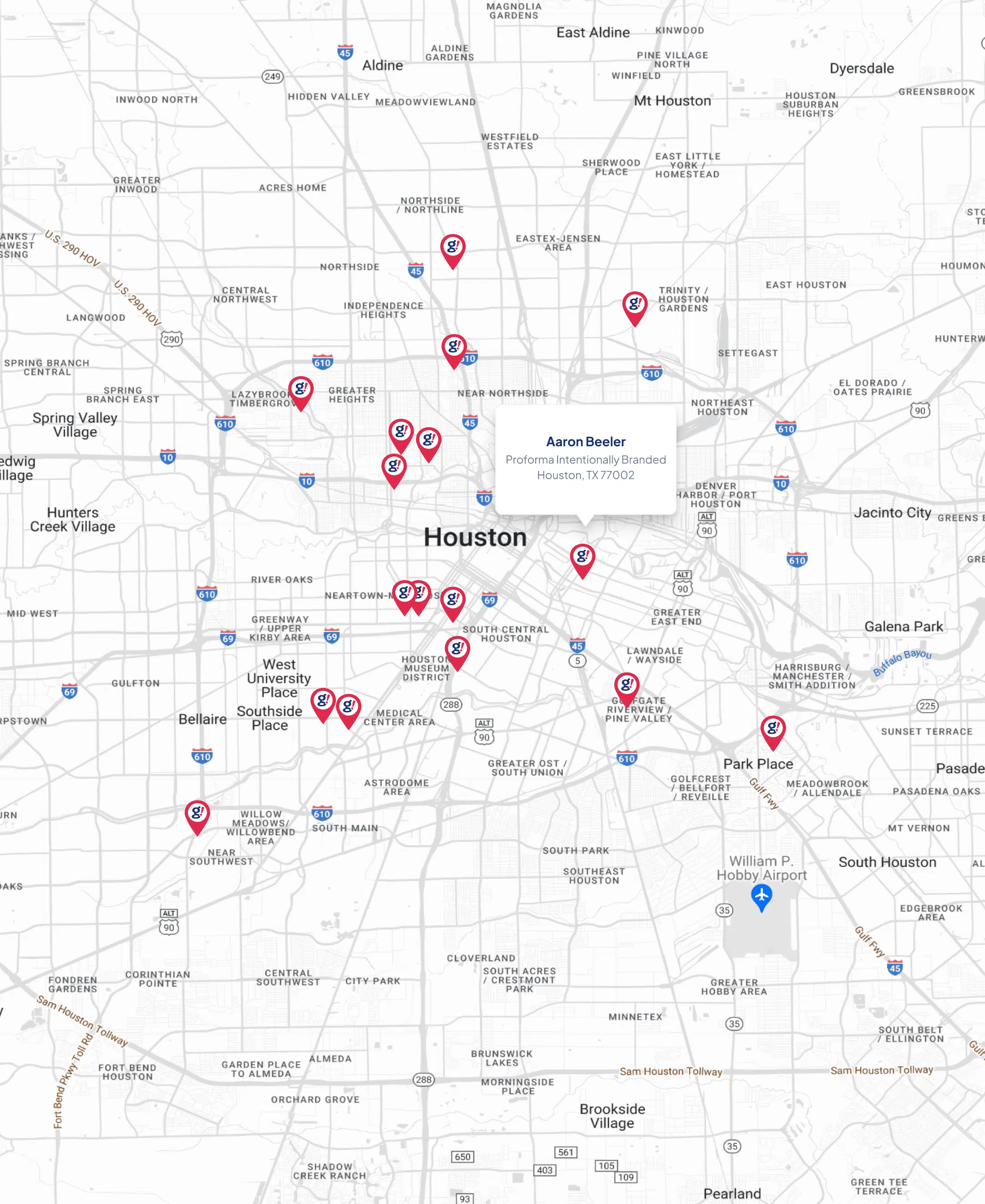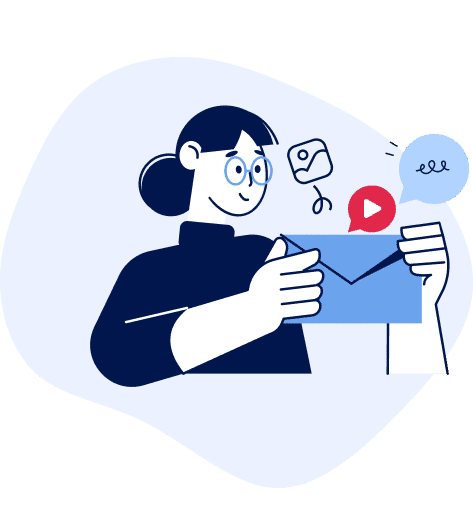Mobile Trends in 2017 and Beyond #semrushchat
- Updated on: 2018-10-07
- Read original article here

Mobile Trends in 2017 and Beyond #semrushchat
...
Wow-Score
collecting now
The Wow-Score shows how engaging a blog post is. It is calculated based on the correlation between users’ active reading time, their scrolling speed and the article’s length.
56 minutes ago
To put it simply, mobile is hot.
According to comScore’s Cross-Platform Future in Focus report, 65% of digital media time spent, happens on mobile. That is why Google has been making changes and experimenting with its mobile-first index , trying to provide its users with the best mobile experience possible. With all of this talk about mobile-first, SEO specialists and website owners alike want to know what these changes mean for their SEO strategy and how they can take advantage of what is happening now in the world of search.
To answer these questions, we invited Eric Enge to our weekly #SEMrushchat. Eric is an SEO expert, the CEO of Stone Temple Consulting , a Forbes and Rainmaker Digital contributor, and a columnist at Search Engine Land .
Here is a list of key things you need to do in terms of mobile SEO:
Q1. What should people be doing right now in terms of mobile SEO, especially over the next few months?
1. Analyze and Compare Your Mobile and Desktop Websites
Start with analyzing the mobile version of your website. This will help you find out what elements that your desktop site has are missing on your mobile version.
#semrushchat A1. Start with a comprehensive crawl of both mobile and desktop sites, and compare
— Eric Enge (@stonetemple) June 21, 2017
A1: Check for mobile usability errors. Do manual test of mobile pages. Check mobile v desktop in Analytics #semrushchat
— David Gossage (@dgossage1983) June 21, 2017
2. Consider Having a Responsive Web Design
With a responsive web design (RWD), the pages of your site are automatically flexible across different devices and all screen resolutions. With RWD, your site visitors will have optimal viewing experience, regardless of what devices they are using. Eric Enge @stonetemple explained that RWD minimizes the risks of differences between your desktop and mobile sites. However, he also stressed that it doesn’t mean that you should abandon a mobile subdomain (m.example.com). .
#semrushchat A1. Google also recommends responsive web design, but does not mean that you MUST abandon a mobile subdomain
— Eric Enge (@stonetemple) June 21, 2017
One of the key advantages of a separate mobile site is that it allows you to provide your site visitors with a fully mobile-centric user experience. When using a separate mobile site, you can implement some elements of responsiveness into your design
A1: Being mobile-friendly, naturally. We prefer using RWD so a website works on ANY device. #semrushchat https://t.co/FieuyLs9op
— ThinkSEM (@ThinkSEM) June 21, 2017
3. Check the Speed of Your Mobile Site and Perform a Mobile-Friendly Test
Now more than ever, site owners should be focusing on optimizing their mobile sites for performance, speed, and mobile friendliness. Google’s mobile-friendly testing tool gives your site a pass or fail grade, telling you whether or not it’s mobile friendly.
A1 Test Mobile pages for mobile friendliness/speed; Make sure no resources are blocked on them using fetch & render #SEMrushchat
— Bill Slawski (@bill_slawski) June 21, 2017
If your site doesn’t pass the test, the tool will provide you with the reasons why it happened. To test your the speed of your mobile site, you can use tools like GTmetrix or PageSpeed Insights .
A1/4: Don't test just your homepage for page speed - test all pages. @urlprofiler is a great way to do this #semrushchat
— Andy Drinkwater (@iqseo) June 21, 2017
4. Optimize Your Local Presence for Mobile Search
Businesses that have physical brick-and-mortar locations need to invest their efforts in local-mobile SEO. Compared to a desktop search, the mobile SERP requires you to scroll down more to reach the results that are after Google My Business listings. With Google My Business you can add important information about your company to your profile so that your potential clients can easily find you and learn more about your business.
a1) if you have a brick and mortar, think really hard about local SEO so you show up in phone searches. https://t.co/ofVpb0Dff6 #semrushchat
— Ryan Johnson (@rsj8000) June 21, 2017
Some of our chat participants also mentioned the Accelerated Mobile Pages (AMP) project. However, we will return to this topic a bit later.
If you haven’t done all of these things yet, now is the time.
Q2. When do you think mobile-first is going to happen and how should people get ready?
As we mentioned earlier, Google is still experimenting with its mobile-first index. However, when asked about a timeline for its launch at SMX West conference , Gary Illyes, Webmaster Trends Analyst at Google, says that there isn't a set date.
Before we answer this question, it's important to understand what mobile-first indexing means:
#semrushchat A2. Definition of mobile first: Google will use crawls of the mobile web to form their index.
— Eric Enge (@stonetemple) June 21, 2017
Before Google releases mobile-first, they will run multiple tests to make sure that everything will work as planned. Assuming that mobile first is going to be a huge change in the way Google ranks sites, they continue to experiment with it to ensure that everyone’s search ranking positions will not be ruined.
Here's when our chat participants expect mobile first to happen and how people should get ready:
A2: I don't think it's going to be this year. Too many problems on mobile sites and things that need to be figured out. #semrushchat
— Patrick Stox (@patrickstox) June 21, 2017
Many of our chat participants expect to see Google switching to mobile-first index in 2018:
A2: Google has 2018, although that might change depending on how testing goes - for now, no need to change strategies #semrushchat
— James Scroggie (@seoscroggie) June 21, 2017
On the other hand, some of our chat guests mentioned that mobile first is already here, and you don’t need to wait until 2018 to provide your site visitors with a great mobile user experience.
A2 Mobile first is here. Jumping into it right now would be the best time #semrushchat
— Janil Jean (@JanilJean) June 21, 2017
If your site is not mobile-friendly already, there’s no need to panic, because you won’t disappear from search any time soon. However, you definitely need to start considering your new site to address your mobile users.
A2: Whenever Google fancies it! Months I imagine. Mainly focus on site speed and usability across devices IMO #semrushchat
— Eric Enge (@stonetemple) June 21, 2017
As more people start using smartphones as their primary browsing tool, especially the younger generation , site owners should be paying more attention to the mobile user experience. If your site is mobile-friendly, it is worth double checking which content is served to your users, since many mobile sites are designed to show less content than their desktop versions.
#semrushchat A2. Google's big issues with Mobile sites: loss of content, loss of mobile pages, broken crawl paths.
— Eric Enge (@stonetemple) June 21, 2017
Let’s sum up the following key points:
Mobile-first index is probably months away, however, when it does happen it’s going to be a very significant change. What you need to do now is ensure that your site visitors have the same great experiences across all of their devices.
Q3. If you have a business, should you implement AMP and Why?
AMP ( Accelerated Mobile Pages ) has been a major buzzword over the past year. This Google-backed open source project was designed to improve the mobile experience of users by enabling web publishers to create mobile-optimized content that loads instantly on all devices.
The question is: should everyone implement AMP?
Eric Enge @stonetemple pointed out that while AMP pages are great for certain types of websites, they are still a long way to go for others. For example, so far eCommerce websites are not well supported.
#semrushchat A3. I like AMP for the right types of sites. News sites for one, gettin in the carousel a big plus
— James Scroggie (@seoscroggie) June 21, 2017
When considering implementing AMP pages, you need to take into account the size and the content strategy of your site and evaluate all the pros of AMPs to your site. One of the main advantages of implementing Accelerated Mobile Pages is that it speeds up your site.
A3: AMP would depend on the size and the content strategy of your website. Do Weight the pros and cons of AMP before you decide #SEMrushchat
— Danny Ray Lima (@dannyraylima) June 21, 2017
Initially, AMP pages are focused on news stories from digital publishers. When a user is browsing on mobile, while on-the-go, their internet speed is not always fast. By using AMP pages, publishers can optimize the experience of mobile browsing for all their users, so they can easily consume their content.
A3: If you're a publisher or recipe website, AMP is a must IMO. The potential traffic boost is huge. #semrushchat
— Sayan Sarkar (@SayanTheGeek) June 21, 2017
Outside of publishing, other industries are not adopting AMP so massively. Large eCommerce sites have many separate systems, which is why implementing AMP and overcoming technical obstacles can be difficult. However, Eric Enge @stonetemple believes that by the end of 2017 eCommerce support will be much further along and now that many large retailers are turning their attention to AMP, there will be a positive influence on conversions due to faster load time of pages.
So far using AMP makes sense particularly for publishers. However, some experts are expecting to see more other industries adopting AMPs in the future.
Q4. In your opinion, what is the next step after implementing a mobile friendly web design?
Today, developers and web designers place special emphasis on mobile-friendly sites. Without great UX it is hard for your brand to keep up with competition and thrive. So what exactly are other elements of a successful mobile site? And what should you do, once you implement a mobile-friendly web design?
Here’s what our chat guests answered.
Examine Content on Your Mobile Site
One of the common issues that can happen on mobile websites is a loss of content.
#semrushchat A4. Closely examine your use of content on your mobile site. Big issue with mobile 1st is loss of DT content
— Eric Enge (@stonetemple) June 21, 2017
Some types of content cannot be displayed on mobile, i.e.,: media that requires Flash. It's important to remember that mobile content is displayed differently and as we mentioned earlier, many sites are designed to show less content than desktop versions. You need to check how your content looks on mobile and compare it to your desktop site to find out whether or not some important pieces of your content are missing.
Check for Technical Issues
Analyzing your mobile site for technical issues is a vital step in the site development process because it provides you with a full vision of how your site performs. Use Google Search Console to see how mobile search engines crawl and index your site. Also, keep in mind the following important things:
Don’t block JavaScript, HTML, and CSS, as it makes harder for Google to access your site.
Don’t use too many redirects, because it can slow down your site.
Specify a correct viewport to make sure that your visitors get the right version of your site, no matter what devices they are using.
Tell Google about your site.
To find out more on the topic, you can check out Mobile Site Audit Checklist by Kristina Kledzik.
A4: Head straight to your reporting tool and look for problems #semrushchat
— Andy Drinkwater (@iqseo) June 21, 2017
Make Your Site Conversion-Friendly
Once you implement a mobile-friendly web design, you need to make sure that it’s conversion-friendly as well. This means that your site should be developed and designed in a way that entices your site visitors to perform the desired action. In terms of development, you must have good architecture, easy-to-understand navigation, and high speed. As for site content, you need to make sure that it’s valuable and relevant and has the right message that encourages your users to do what you have determined to be important for your company.
A4 First step:mobile friendly. Second step: mobile conversion friendly. #semrushchat
— Phrasing Inc. (@PhrasingInc) June 21, 2017
Provide Scannable Content
When it comes to mobile websites, it’s more important than ever to provide scannable content to grab your audience’s attention. But what exactly is scannable content? Forbes provides an explicit explanation: “It is short, sweet and to the point.” Mobile users browse websites and consume content on the go. They have even less patience than desktop users. That is why you need to tailor your content in a way that will keep your users interested. Here are just a few basic techniques that can help you produce scannable content:
Write small paragraphs and short sentences.
Be concise and get straight to the point.
Use subheads.
— JP Sherman (@jpsherman) June 21, 2017
Follow these important steps to ensure your mobile website supports your effective mobile strategy.
What do you think a site owner needs to do after implementing mobile-friendly web design? Please share your thoughts and experiences in the comment section!
Q5. What are PWAs (progressive web apps), and why should I consider implementing one?
To put it plainly, Progressive Web Apps are web applications that use the latest web technologies. Google explains that PWAs combine the best of what both the web and the apps provide and satisfy several requirements, such as reliability, high speed, and engagement. This topic has already attracted a lot of attention, because of various advantages PWAs provide, regarding user experience.
A5: Actually, a PWA is more of a cross between a website and an app - bridging the gap as someone called it #semrushchat
— Andy Drinkwater (@iqseo) June 21, 2017
With PWAs, users can easily add apps they find useful to their home screen without the need to install them. At the same time, PWAs feel like an app, because it is recommended to follow a specific design concept, called the application shell architecture , when building progressive web apps. The bottom line of this concept is that the app is separated into two components: the shell and the content.
A5 A PWA is like an App, but doesn't require being installed. #semrushchat
— James Scroggie (@seoscroggie) June 21, 2017
Progressive web apps are connectivity-independent since they work in areas of low connectivity or even offline.
#semrushchat A5. PWAs also can run offline, so even when the user has no network connection.
— Eric Enge (@stonetemple) June 21, 2017
By definition, PWAs are progressive, which means that these apps must work for every user on any device, as they are built with progressive enhancement as a key element.
A5: PWA's are more for usability. Opening the app from a web browser is a positive, but they'd have to have the app first. #semrushchat
— Dan Akister (@DanAkister) June 21, 2017
PWAs are in their early days. However, some site owners have started to turn their attention to this innovation. Today, user expectations evolve even faster than the technological developments on many mobile sites. In 2012, a study showed that apps lose 20% of users for every step a user performs before starting to get value out of your app. A progressive app eliminates the stages of downloading and app installation, so a user can start playing with your app immediately after they find it.
You may also want to find out more about the difference between Progressive Web Apps and Responsive Web Design. Alex Singleton ???? @theAJSingleton shared a post that provides an in-depth explanation: “ Progressive Web is the New Responsive .”
As mobile users continue to grow, we can expect Google to make more changes to provide better experiences to its users who perform searches via mobile devices. In this scenario, site owners need to take into consideration all current and upcoming mobile trends in order to get prepared for the future challenges.
We would like to thank Eric Enge @stonetemple and our other chat participants for sharing great insights into mobile trends and making this discussion so exciting! Join our next #semrushchat with special guest, Stephan Spencer as we discuss "SEO Audit Essentials in 2017!"