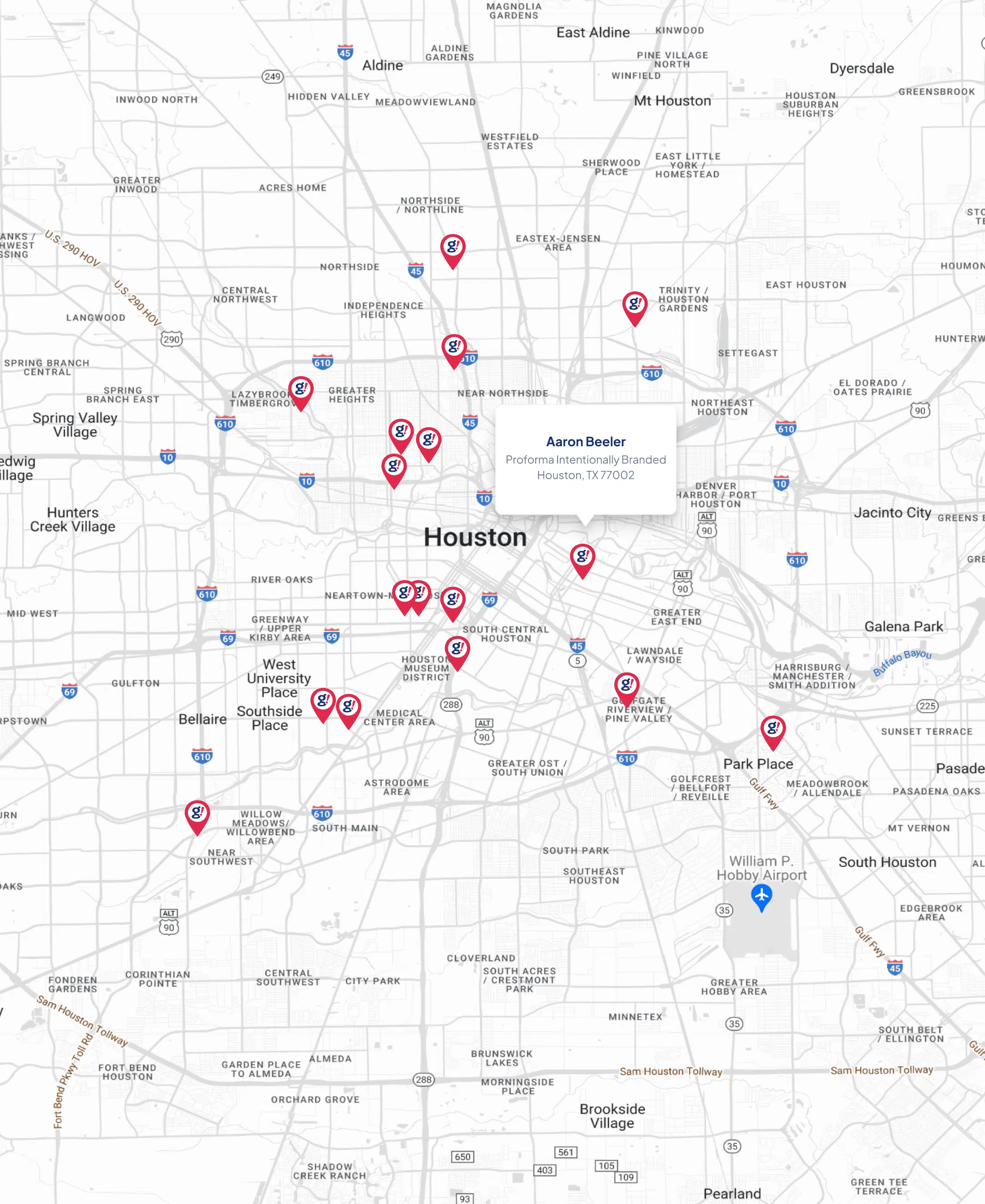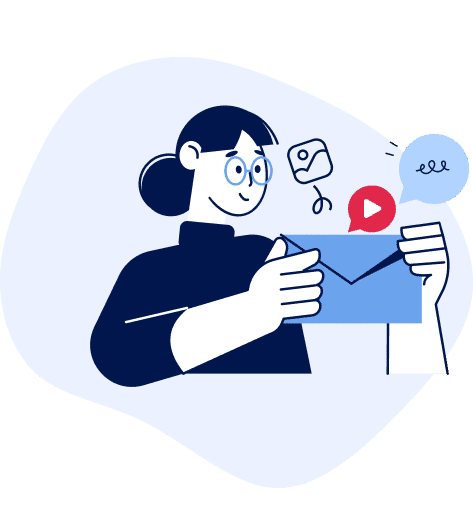How to approach a cool email creative design - The Email Marketing Blog
- Updated on: 2017-08-30
- Read original article here

Email creative design is important for many reasons. Firstly, you are representing your brand via an electronic communication – so you want to make the right impression and ensure that your contacts to have a positive interaction with it.
A well-constructed yet simple email will also contribute to a positive sending reputation, as it’s the quality of the campaign’s design that will inspire repeat interaction. And this repeat interaction is what’s needed to build a loyal contact base that frequently engages with you via email.
When designing for email, you should always approach the task as though you’re dealing with hostile environments: spam filters, rendering differences (Outlook rendering differs to that on Gmail, and it’s the same with Android and iPhone). Email has to jump through many hurdles to render correctly so bear this in mind when creating templates and layouts. Ask yourself: will this design contribute to the purpose of the email or is it unnecessary graphic furniture?
11 seconds is the average length of time people take to decide whether they want to interact with your email. So with this in mind, ask yourself, does the email content have too many bells and whistles? Is all of the content necessary or is some of it just gumpf? An overloaded creative can dilute impact and appear overwhelming, preventing your contacts from following through with the primary goal you had in mind. Simplicity is key; a design with purpose contributes to increased conversion and ultimately ROI.
It’s the top left-hand corner of ALL emails? Why? Because it’s what’s viewed on the preview pane of Outlook. It’s what’s pulled through in the pre-header text (important when viewing email on a mobile phone).
Remember to reinforce the CTA when they get to the bottom of the email; this should highlight the purpose of the email and act as the teaser to drive the next action.
For email campaigns that are going to be viewed regularly, such as welcome programs or lapsed customer programs, why not soup them up by incorporating some animation? Tech giant, Dell, lifted email marketing revenue by 109% by using a GIF-centric campaign – so it’s a tried and tested tactic. You can also maximize the effort that goes into creating GIFs by opting for ‘evergreen’ blocks that can be used across other campaigns.
If you need help with creating awesome GIFs for your emails, our Creative Services team run animation workshops that are designed to help you optimize interactions and ensure the designs can degrade gracefully for mailbox providers that can’t render animation.
It’s important with all these design efforts that you’re tracking the impact they’re having on your results. When it comes to CTA buttons or any links, make sure you’re tagging them so you can a) work out what content has the highest interest and b) what CTA has the most impact. This is important to get insight into what resonates with your contacts and what doesn’t.
Despite email design being key, always cater for contacts who have images turned off (images are turned off by default in Outlook!) So, use text that will encourage them to view the content in its intended format, and offer a plain-text version of your message for every campaign you send out.
The above is just a snippet of the design tips you can apply to your email marketing. If you’d like to get some more expert advice, our Creative Services team have years of experience in email design and best practice; get in touch with your Account manager for more information.