Personalize Your Email Marketing Campaigns
- Updated on: 2017-08-22
- Read original article here
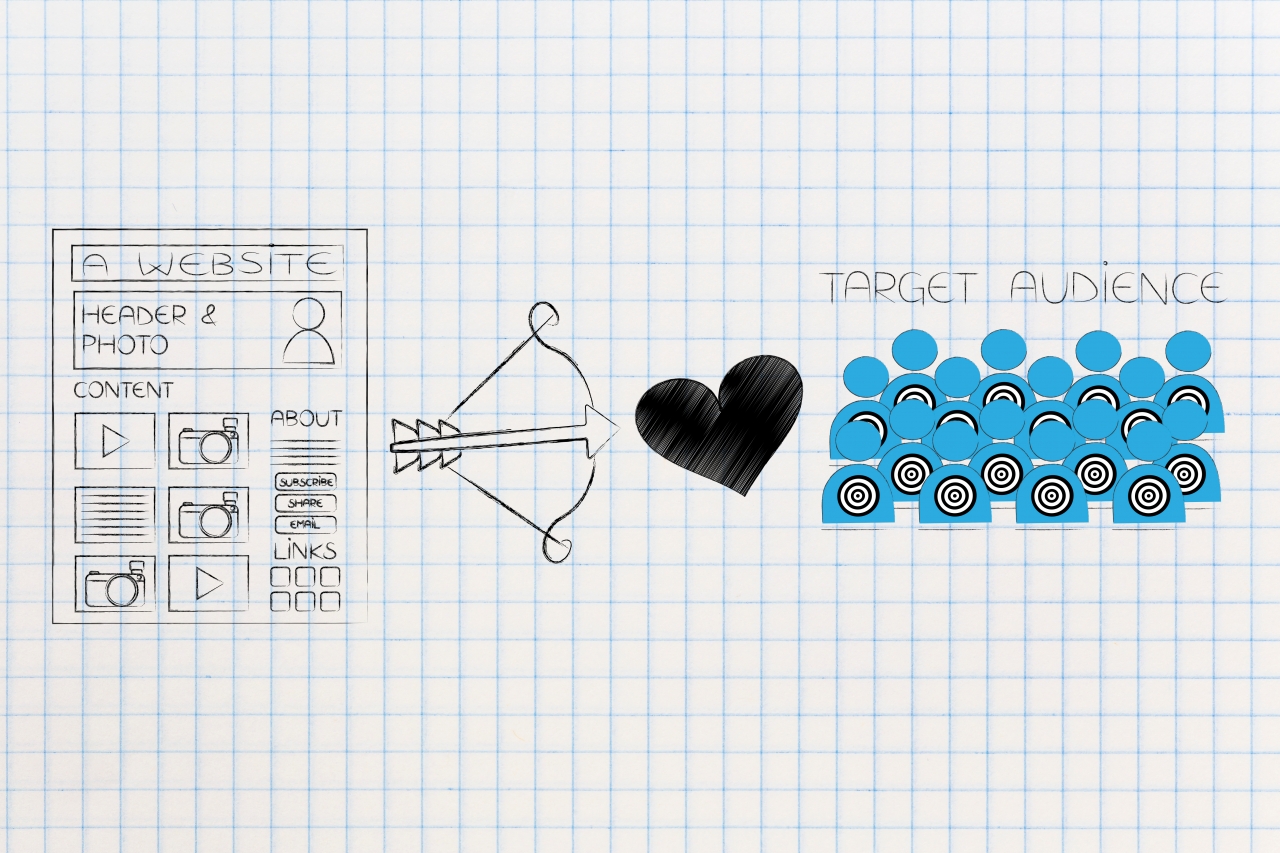
Twitter Facebook LinkedIn
Are you getting the best possible results from your email marketing campaigns?
According to a recent study by VentureBeat , email has the highest ROI of any marketing channel available. However, if you’re not sending campaigns that are relevant to your subscribers, then there’s very little chance they are going to click-through to your website and make a purchase.
That’s where personalization comes in. Studies show that marketers who are using personalization to make their emails more relevant are not only getting a 2.5x higher click-through rate but are also generating 6x more sales from their campaigns.
To help you get started with personalization, we’ll show you the different parts of your email campaigns you can be personalizing and how to go about making it happen.
Chapter 1
What is email personalization?
Personalization, in the context of email, is the act of targeting an email campaign to a specific subscriber by leveraging the information you have on them.
Personalization is a broad term, and it can vary in sophistication. Basic personalization includes tactics like inserting a subscriber’s name in the subject line, while more advanced tactics can include changing the content of the email based on a subscriber’s gender, location or other things you know about them.
Personalizing your email campaigns is a proven way to increase your open and click-through rates. In fact, studies have shown emails with personalized subject lines are 26% more likely to be opened than those without .
This is because personalized emails are more relevant to subscribers. Instead of receiving a campaign with generic, one-size-fits-all offers and messaging, your subscribers will receive an email that is targeted directly at them, includes their name, and shows offers (products, promotions, etc) that are relevant to their individual interests.
Chapter 2
What can be personalized?
Using professional email marketing tools like Campaign Monitor, almost every part of your email marketing campaign can be personalized, including:
From name
The From Name is one of the most prominently displayed elements of your campaign when it arrives in your subscriber’s inbox.
On many desktop and mobile clients, it’s displayed with a larger text and heavier font to help people quickly identify who the email is from.
Given its prominence, it’s probably not surprising that 68% of Americans say they base their decision to open an email on the From Name.
To appeal to these people and get more of them to open your campaigns, you can personalize the From Name of your emails so that different subscribers see different names.
A common use case for this is sending your marketing campaigns from the individual sales representative or account manager that is currently working with a particular account.
Dubsat does a good job of this in their promotional campaigns, dynamically changing the From Name so that the email campaign appears to come from the account manager the client regularly deals with.
If you’re a Campaign Monitor customer, you can do this easily using Personalization Tags.
As you create your campaign, you simply enter the Personalizaton Tag you wish to use in the From Name area. Then, when you send your campaign it will automatically be replaced by the information you have stored in your email list (I.e. the name of the sales representative who is working with the account).
Subject line
After the From Name, the subject line is the second most prominent element in the inbox.
On most devices, the subject line is formatted with darker, heavier text in an attempt to make it stand out among the other details of the email.
Given its prominence in the inbox, it’s inevitable that your chosen subject line will have significant effect on open rates, and our own research shows that using the recipient’s first name in the subject line can increase the chance of the email being opened by 14.68%.
Converse does this well in their email campaigns, adding the subscriber’s first name to the subject line to help the campaign stand out in the inbox and get people to open.
If you’re a Campaign Monitor customer, you can do this using Personalization Tags .
When writing your subject line, simply click the ‘Insert Personalization’ button and you’ll see a list of the different Personalization Tags you can insert into your subject line. Then, when you send your campaign it will automatically be replaced by the information you have stored in your email list (I.e. the first name of the subscriber).
Email content
Beyond just the From Name and Subject Line, there are also a number of ways in which you can personalize the body content of your email campaigns to make them more relevant to subscribers and increase the chance they’ll click-through.
Copy
If you have your subscriber’s first name, company or even t-shirt size stored in your email list, then you can easily use that information to personalize the text in your email campaigns.
The most common example of this is adding a subscriber’s first name to the email, like this example from Sephora who include the subscriber’s first name to address them more directly.
While first name personalization may be the most common example, it is far from the only thing you can do.
In fact, using custom fields you can store literally any piece of information you choose on your subscribers (gender, t-shirt size, birthday, etc) and then use it to personalize campaigns.
Dropbox does a good job of this, including the subscriber’s company name to take the personalization to a new level and increase the relevance of the email for the reader.
If you’re a Campaign Monitor customer, you can personalize your copy right from within the drag-and-drop email builder.
Simply select the ‘Insert personalization’ dropdown and you’ll see all the different Personalization Tags available. When you send your campaign, the tags will be automatically replaced by the information you have stored in your email list (I.e. the first name of the subscriber).
Imagery
Beyond just text, you can also dynamically change the images in your email marketing campaigns to better appeal to specific subscribers.
This is a powerful way of increasing your email click-through rate. In fact, in a recent campaign we tested dynamically changing the images to match the subscriber’s individual location. We created different images for people in the UK, USA and Australia and tested them against a generic version (with just one location-agnostic image) to see if personalized images worked better.
The results? By making the images in our email campaigns personalized to the subscriber’s location, we were able to increase our email click-through rate by 29%.
If you’re a Campaign Monitor customer, you can easily do this in the email builder. Simply select the images you wish to personalize, and then select the segment of your list you want it to show for (I.e. subscribers in Australia).
Entire sections of content
For those wanting to get serious with personalization, you can also dynamically change entire sections of content within your email to make the entire campaign more relevant and more appealing to subscribers.
A common use case for this would be showing menswear to your male subscribers, while showing womenswear to female subscribers.
In fact, Adidas does exactly this in their email campaigns for the Originals series. By dynamically switching the products being promoted based on the subscriber’s gender, they ensure each subscriber sees the most relevant and appealing products for them and is enticed to click-through and make a purchase.
If you’re a Campaign Monitor customer, you can easily do this in the email builder. Simply select the section of content you wish to personalize, and then select the segment of your list you want it to show to (I.e. male subscribers).
Chapter 3
How to get the necessary data
If you want to personalize your email campaigns (say by including your subscriber’s name in your subject line, or by dynamically changing images to match their location), then you first need to have information like their name and location stored in your email list.
If you’re a Campaign Monitor customer, any lists you create will automatically be setup with fields to store subscriber’s first name, last name and email address. However, if you want to capture more in-depth data on your subscribers (like their location, gender or birthdate), you can also setup custom fields to record these attributes.
Once you have your custom fields setup, it’s then a matter of capturing the right information and sending it into your Campaign Monitor account. There are a number of ways to do this:
1. Using your email subscribe forms
By adding some extra fields to your email subscribe forms, you can capture extra details about your subscribers that allow you to personalize your campaigns.
Topshop does a good job of this with their subscribe forms, capturing the subscriber’s date of birthday, location & work status along with standard details like name and email address.
2. Using integrations
If you primarily send email campaigns to your existing customer base, then integrating your email marketing tool with your CRM , eCommerce platform or accounting package can be a great way to obtain extra details about your subscribers that allow you to personalize your campaigns to them.
Email marketing tools like Campaign Monitor have deep integrations with popular tools like Salesforce , Shopify & Magento which will import not just the name and email of your subscribers, but other information such as their location, status, total number of orders, total spent & more.
With detailed information on your subscribers coming in through your subscribe forms and integrations, you’ll have everything you need to start personalizing your email campaigns and driving increased open and click-through rates.
Chapter 3
In conclusion
Personalizing your email campaigns is a proven way to increase your email open and click-through rates, and by collecting the right data and using email marketing tools like Campaign Monitor, it’s never been easier to do.
So next time you are creating an email campaign, use Personalization Tags and Dynamic Content to add personalization to your email campaigns and watch your open and click-through rates soar.


