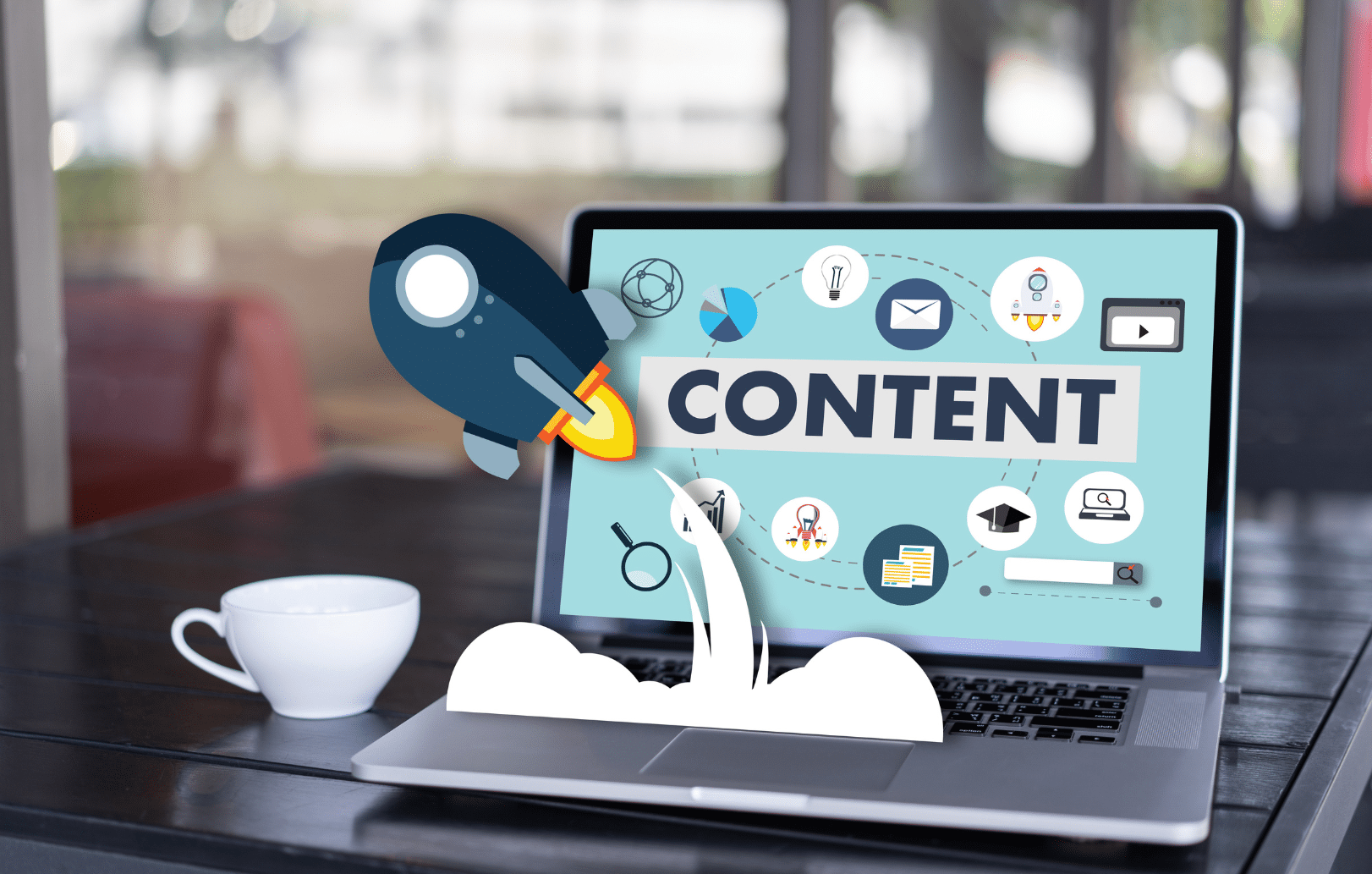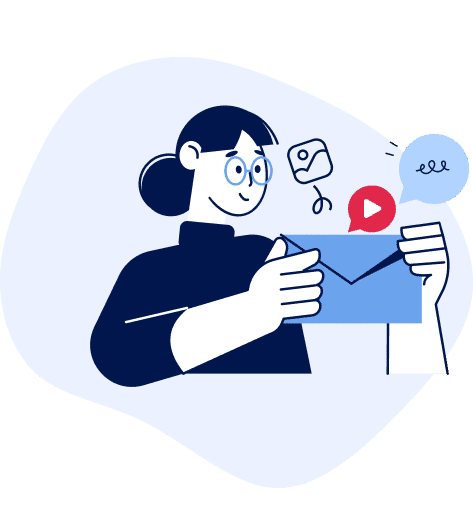In today’s digital age, your website serves as the face of your brand. A visually appealing and user-friendly website not only attracts visitors but also keeps them engaged, ultimately driving conversions and business growth. In this blog post, we’ll explore design best practices that enhance your website’s look and user experience (UX), ensuring it stands out in a crowded online landscape.
Understand Your Audience
Before diving into design elements, it’s crucial to understand your target audience. Conduct thorough research to identify their preferences, behaviors, and needs. This insight will guide your design decisions, ensuring that your website resonates with your visitors.
Tip: Create user personas to visualize different segments of your audience and tailor the design accordingly.
Use a Clean and Consistent Layout
A clean layout enhances readability and navigability. Consistency in design elements such as colors, fonts, and spacing fosters a cohesive look and feel.
Tip: Stick to a limited color palette and a maximum of two to three fonts to maintain consistency.
Optimize Navigation for Ease of Use
Intuitive navigation is key to a positive user experience. Visitors should effortlessly find the information they seek without feeling overwhelmed.
Best Practice: Implement a clear and straightforward menu structure, use descriptive labels, and include a search bar for easy access to content.
Choose the Right Color Scheme and Typography
Colors and fonts significantly impact the visual appeal and readability of your website. Select a color scheme that aligns with your brand identity and evokes the desired emotional response.
Tip: Use contrasting colors for text and background to enhance readability. Choose typography that is legible across all devices.
Prioritize Mobile Responsiveness
With over half of all web traffic coming from mobile devices, mobile responsiveness is non-negotiable. A responsive design ensures that your website looks and functions seamlessly across various screen sizes.
Best Practice: Utilize flexible grids, scalable images, and media queries to adapt your layout for mobile users.
Incorporate High-Quality Images and Graphics
Visual elements like images, icons, and illustrations can convey your message more effectively than text alone. High-quality visuals make your website more engaging and professional.
Best Practice: Optimize images for web to ensure fast loading times without compromising quality. Use relevant graphics that support your content.
Enhance Page Load Speed
A slow-loading website can frustrate users and increase bounce rates. Optimizing page load speed is essential for retaining visitors and improving search engine rankings.
Tip: Compress images, leverage browser caching, and minimize the use of heavy scripts to boost your site’s performance.
Implement Clear Call-to-Actions (CTAs)
Effective call-to-actions guide users towards desired actions, such as making a purchase, signing up for a newsletter, or contacting you for more information.
Best Practice: Use contrasting colors for CTAs, place them strategically on the page, and use action-oriented language to encourage clicks.
Ensure Accessibility for All Users
An accessible website caters to all users, including those with disabilities. Adhering to accessibility standards not only broadens your audience but also improves overall user experience.
Tip: Use semantic HTML, provide alternative text for images, ensure sufficient color contrast, and enable keyboard navigation.
Test and Iterate Regularly
Design is an ongoing process. Regular testing and iteration help identify areas for improvement and adapt to changing user needs.
Best Practice: Conduct A/B testing, gather user feedback, and utilize analytics tools to monitor performance and make informed design decisions.
Conclusion
Enhancing your website’s look and user experience involves a combination of aesthetic appeal and functional design. By implementing these design best practices, you can create a website that not only attracts visitors but also keeps them engaged and drives meaningful interactions. Remember, a well-designed website is a powerful tool that reflects your brand’s values and commitment to providing a seamless user experience.