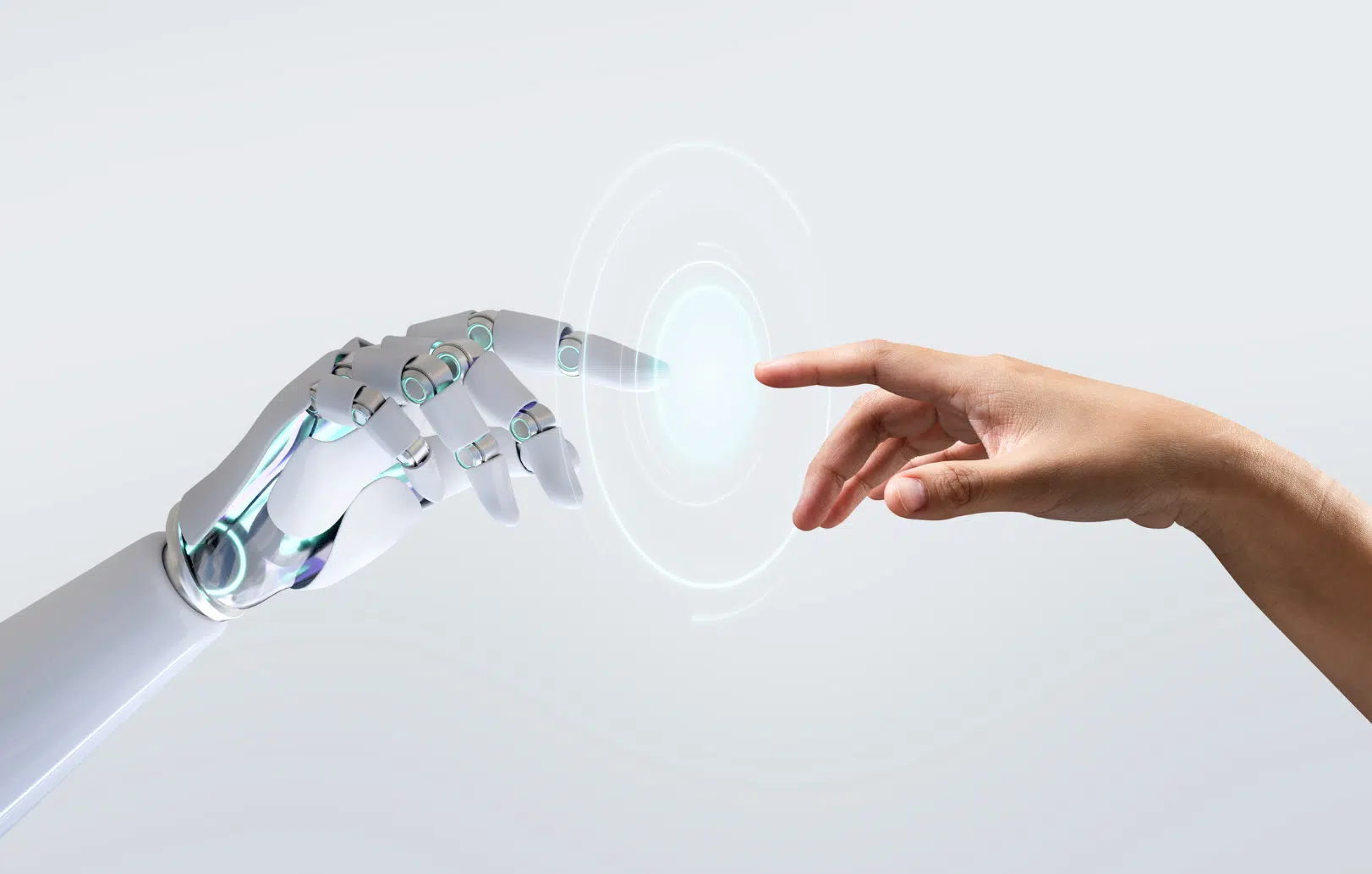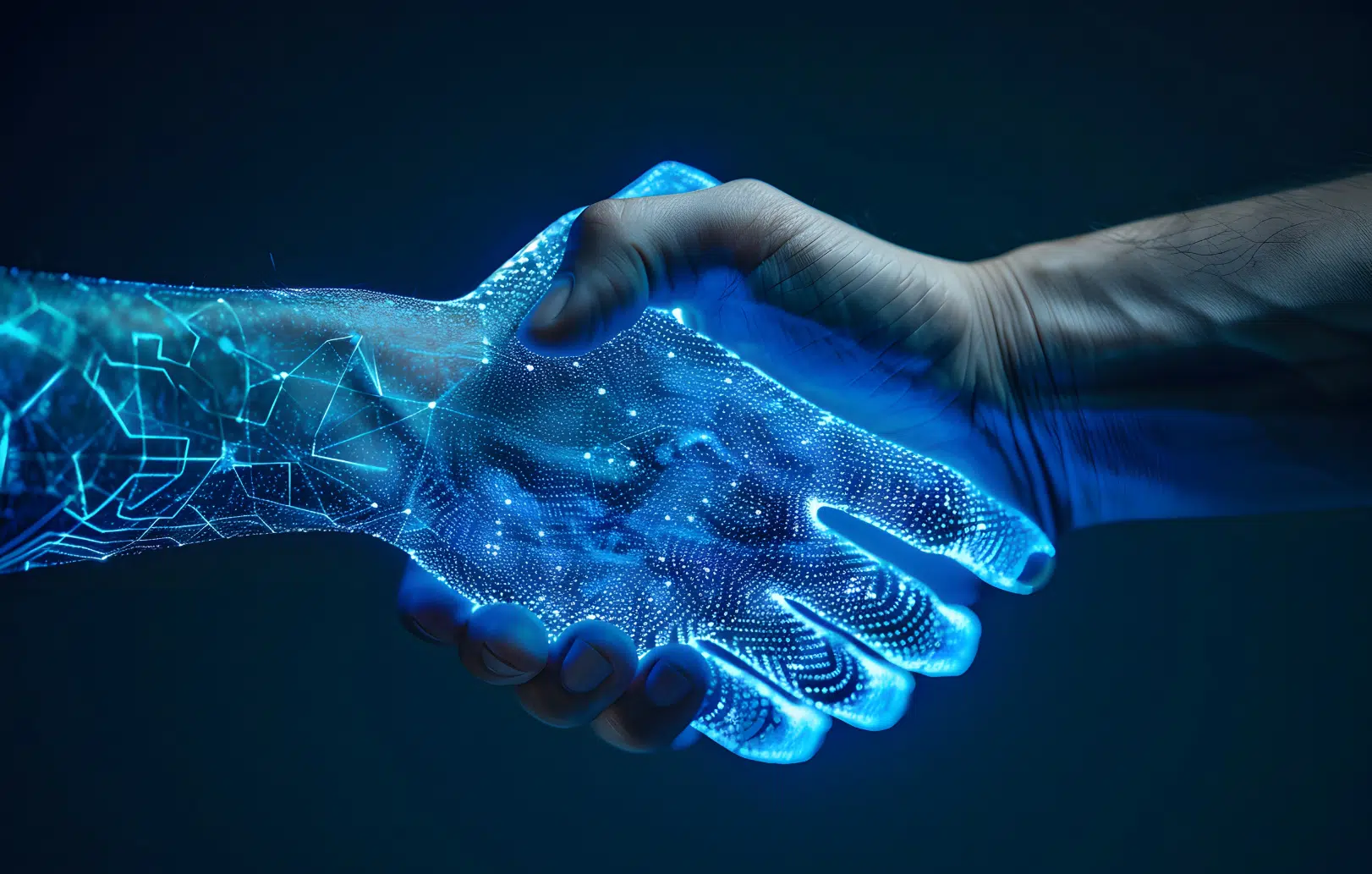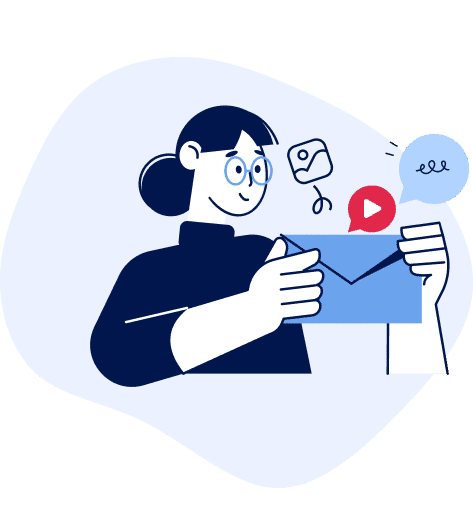In the fast-paced world of web and product design, consistency and scalability are everything. Whether you’re designing a marketing site, an enterprise dashboard, or a mobile app, maintaining a cohesive user interface across screens, features, and devices can feel overwhelming. That’s where Atomic Design comes in—a methodology that breaks down UIs into their most fundamental parts to create systems that scale with ease.
Coined by designer Brad Frost, Atomic Design helps teams think systematically, design modularly, and build confidently. In this post, we’ll walk you through what Atomic Design is, why it matters, and how you can apply it to your own projects.
What Is Atomic Design?
At its core, Atomic Design is a methodology for creating design systems. Just like atoms combine to form molecules, and molecules form organisms, interface elements can be organized in a similar hierarchy to create entire user experiences.
Atomic Design breaks the UI into five distinct levels:
- Atoms
- Molecules
- Organisms
- Templates
- Pages
Let’s break each of those down with a real-world example.
The 5 Stages of Atomic Design
1. Atoms
Atoms are the smallest building blocks of your UI. They include:
- Buttons
- Input fields
- Labels
- Icons
- Colors
- Typography styles
Alone, these elements don’t do much, but they form the foundation of your interface.
2. Molecules
Molecules are groups of atoms working together. For example:
- A search bar made of an input field + button
- A form label + input + validation message
They’re simple, functional combinations that start to show behavior.
3. Organisms
Organisms are more complex UI components that form distinct sections of an interface. Think:
- Navigation bars
- Product cards
- Contact forms
- Hero banners
They often involve layout and represent reusable chunks of the UI.
4. Templates
Templates define the page-level layout by combining organisms. They offer structure without content:
- Homepage layout
- Blog post layout
- E-commerce product page
Templates help maintain consistency while giving flexibility to content teams.
5. Pages
Pages are the final implementation, where templates are filled with real content and data. This is where design meets reality.
Why Use Atomic Design?
Atomic Design isn’t just a clever metaphor—it brings real benefits:
- Consistency: Shared components mean your UI looks and feels cohesive across pages.
- Scalability: Adding new features becomes easier because you’re working with reusable parts.
- Efficiency: Developers and designers speak the same language and reuse the same building blocks.
- Better Collaboration: Everyone from design to development to content has a clear structure to work within.
How to Apply Atomic Design
You don’t need to overhaul everything overnight. Start small:
- Audit your current UI – Identify repeating elements.
- Break them into atoms/molecules – Create component libraries in tools like Figma, Storybook, or Pattern Lab.
- Define naming conventions – Ensure designers and developers use a shared language.
- Build templates and pages – Assemble your organisms into layouts and real screens.
Atomic Design works beautifully with modern front-end frameworks like React, where component-based thinking is already native.
Things to Watch Out For
While powerful, Atomic Design has its challenges:
- It can feel abstract at first, especially for new teams.
- Over-documenting components can slow down the process.
- It requires alignment between design and development teams to be truly effective.
The key is to stay flexible—Atomic Design is a guide, not a strict rulebook.
Final Thoughts
Atomic Design is more than a methodology, it’s a mindset. By thinking in terms of small, reusable components, teams can design faster, build smarter, and scale without losing their visual or functional integrity.
Whether you’re creating your first design system or improving an existing one, Atomic Design provides a foundation for lasting UI success.