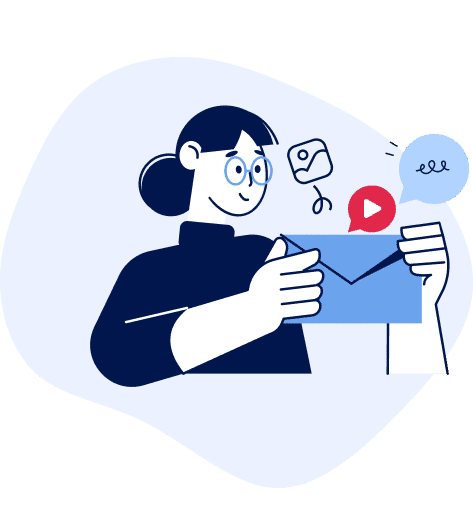Running paid ads without seeing meaningful returns? You’re not alone. Many small businesses and marketers are burning through their ad budgets with little to show for it, low clicks, poor conversions, and no real insights. The good news? This isn’t a platform problem, it’s a strategy problem.
If you’re serious about stopping wasted ad spend and finally seeing real ROI (Return on Investment), read on. Here’s how to make every dollar count.
The Real Problem: Ads Without Strategy
Throwing money at Google Ads, Facebook, Instagram, or YouTube without a clearly defined funnel is like shouting into the void. You might get attention, but probably not from the people who matter.
Key signs you’re wasting ad spend:
- High impressions, low clicks
- Clicks but no conversions
- Conversions but no actual leads or sales
- No idea what’s working or why
Before you spend another cent, hit pause and ask yourself:
- Who am I targeting?
- What problem am I solving?
- Is my landing page optimized for conversions?
- Do I have tracking set up to measure real outcomes?
1. Start With the Right Audience, Not “Everyone”
Broad targeting = budget drain. The more general your targeting, the more likely your ads will be shown to people who are just not your buyers.
How to fix it:
- Use lookalike audiences based on your best customers
- Segment by intent (e.g. retargeting site visitors vs. cold audiences)
- Refine your demographics and interest layers
- Consider negative keywords and exclusions to prevent irrelevant clicks
Pro tip: Use tools like Meta’s Audience Insights or Google’s Performance Planner to forecast smarter targeting.
2. Stop Guessing, Test Creatives and Offers
Don’t assume you know what your audience wants, test it.
How to fix it:
- Run A/B tests on:
- Ad headlines
- Calls to action (CTAs)
- Images vs. video
- Offers (10% off vs. free shipping, etc.)
- Test multiple formats: carousel, static, reels, search ads, etc.
- Rotate creatives often to prevent “ad fatigue”
Even small changes can make huge differences in click-through and conversion rates.
3. Optimize the Post-Click Experience
You could have the perfect ad, but if your landing page is confusing, slow, or irrelevant, you’re still going to lose the sale.
How to fix it:
- Send traffic to dedicated landing pages, not your homepage
- Match ad copy to landing page content (message match)
- Keep the page simple: 1 goal, 1 CTA, and no distractions
- Mobile-first design. Speed is everything.
Use tools like Unbounce, Instapage, or Webflow to quickly deploy high-converting landing pages without dev bottlenecks.
4. Track the Metrics That Matter
CTR (Click-Through Rate) and impressions are vanity metrics if they don’t translate into revenue.
What to focus on instead:
- Cost per acquisition (CPA)
- Conversion rate
- Customer lifetime value (LTV)
- Return on ad spend (ROAS)
- Attribution paths (how customers really convert)
Tools to help:
- Google Analytics 4 (GA4)
- Meta Pixel / Conversions API
- Google Tag Manager (for flexible event tracking)
- HubSpot, Keap, or CRM integrations for deeper ROI tracking
5. Retarget, Re-engage, and Nurture
Only a small percentage of users convert on the first visit. If you’re not retargeting, you’re leaving money on the table.
How to fix it:
- Set up retargeting audiences: site visitors, add-to-carts, video views, etc.
- Use email flows to nurture leads who opt in
- Re-engage with offers, testimonials, or urgency-based ads (limited time, low stock, etc.)
Retargeting isn’t just a recovery tactic, it’s often the highest ROI channel in your ad stack.
Bonus: Consider AI-Powered Ad Tools
In 2025, smart advertisers are using AI to do the heavy lifting.
Look into:
- Google Performance Max campaigns (great if configured properly)
- Meta Advantage+ for automatic creative optimization
- AI copy generators like Copy.ai or Jasper for rapid creative testing
- Landing page optimizers like g!Stream™ for AI-driven SEO & conversion content
These tools aren’t magic, but when used right, they can cut costs and boost ROI fast.
Final Word: Strategy Beats Spend
More ad spend isn’t the answer. Smarter strategy is.
By tightening your audience, testing your creative, optimizing your funnel, and tracking the right metrics, you’ll do more than stop wasting money, you’ll finally start seeing ROI that grows month over month.