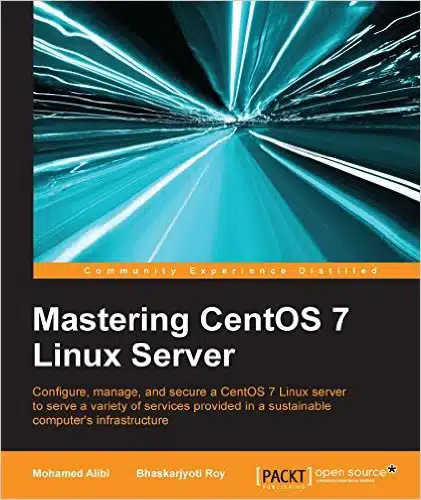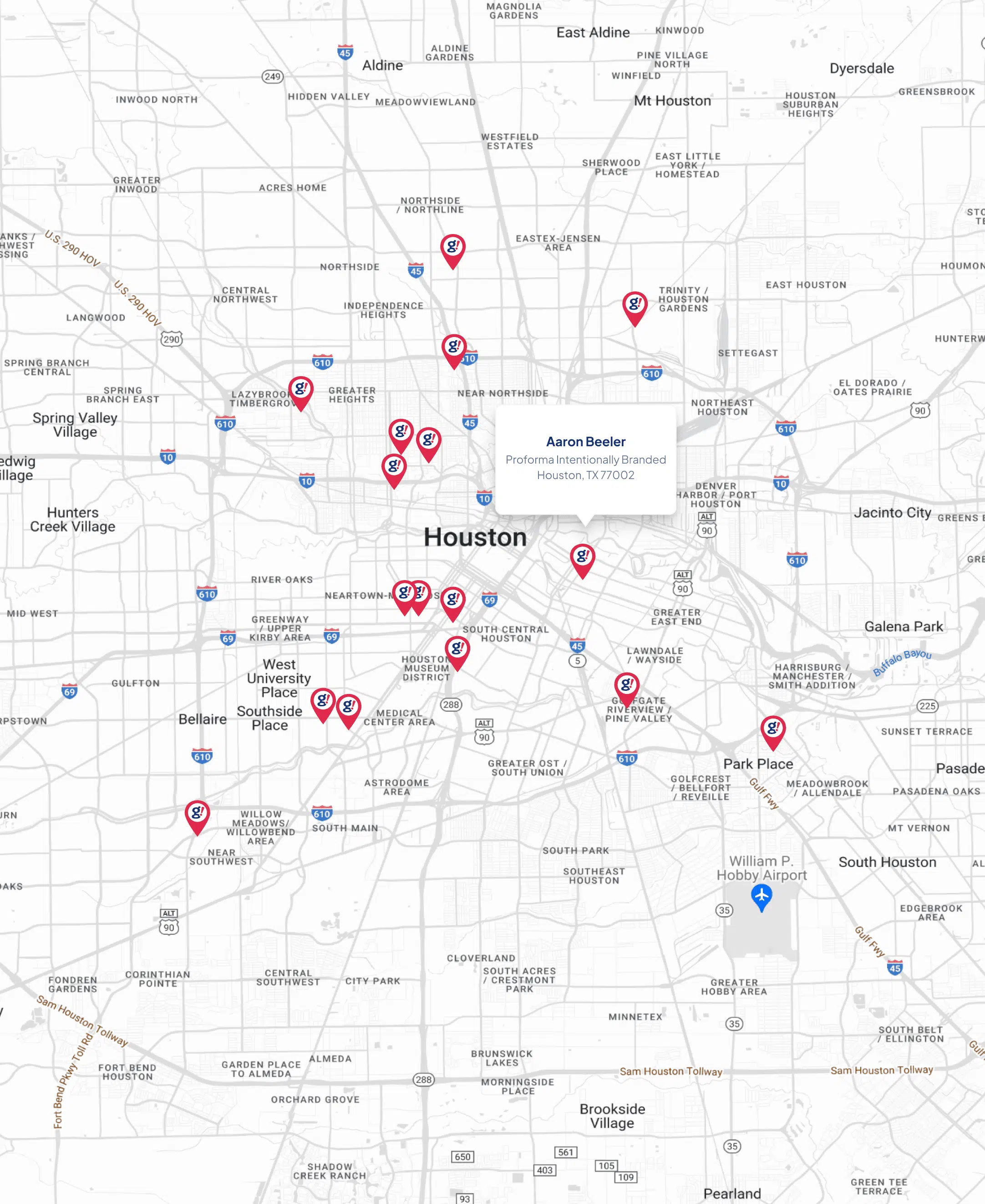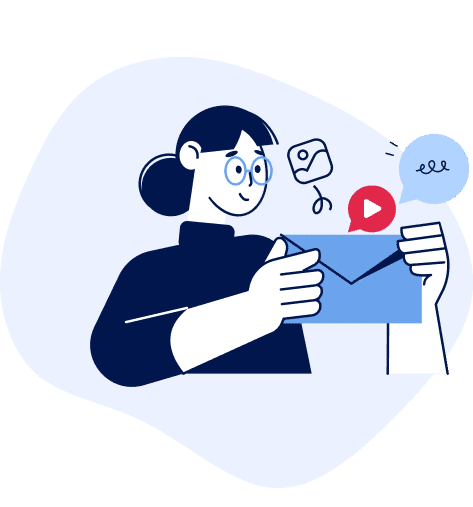The internet has largely contributed to how we do things. And because of this, its usage has also vastly changed over time. The technologies used a few years ago may no longer be as useful as they are today. Moreover, the media people use to access the internet has changed. They no longer have to log into a computer to look for information. Instead, information is delivered straight to them through their smartphones, tablets, and smartwatches.
With these changes in place, it is so important for business owners to keep up with the times and have a website optimized for mobile use. Not to mention, Google has rolled out a mobile-friendly algorithm update that improves search rankings of businesses that have a mobile-friendly website. If you have implemented such a website, you’ll know that this is vital to your success. Otherwise, you might want to consider preparing your website to be mobile-friendly. Here are some reasons why:
You reach more people
Studies show that 58 percent of American adults have a smartphone,and teenagers also have their own devices. Just think of how many people you can reach with your website if it has been optimized for these devices.
People are making more purchases from mobile devices
Studies show that there is a higher number of shoppers who make purchases through their mobile devices as opposed to a computer or a laptop. You need to tap into this market so you can make your business visible to them.
It loads websites faster
A website that has not been optimized for mobile will load very slowly, if at all. In comparison, a mobile-friendly website loads quickly because its codes have been structured in a compatible format. And, as studies show, website users tend to abandon a website if it takes more than 10 seconds for a page to load. This is definitely something that could be damaging to your website.
It provides a better experience for the user
One good thing about optimizing your website for mobile is that when a user wants to open a link to your website, it will load on his browser without any problem. If a website is not mobile-friendly, it will take a long time to load and can be difficult to navigate. This is a big turn-off to mobile users who want to have information provided to them as soon as possible. If it takes a long time to load your page, you will lose their attention.
Customers spend a longer time on your website
Another advantage you get with a mobile-friendly website is that your visitors will spend a longer period of time on your site. If your website can be easily navigated by people, you encourage them to stay on your website and check out more of your content. And if you are trying to sell something, this can easily convert your web visitors into customers.
Gives you a competitive edge
There is a good chance that your competitors already have a website that has been optimized for mobile. But there is also a chance that their website is not as responsive as it should be. If you want your business to have a good rank on Google Mobile Search, you have to take that first step and invest in a mobile-ready website. This is especially important for local businesses.
Take advantage of free tools
Apart from giving you a high rank on Google Search, you can also make use of Google’s tools for your business. One of these tools is the Click-to-Call feature which is available on mobile devices such as smartphones and tablets. With this feature available, users can easily get in touch with you by simply tapping on their screen.
The absolute best way to encourage new customers and repeat visitors is to ensure your website is mobile-friendly. Need help? Contact gotcha! Mobile Solutions today.