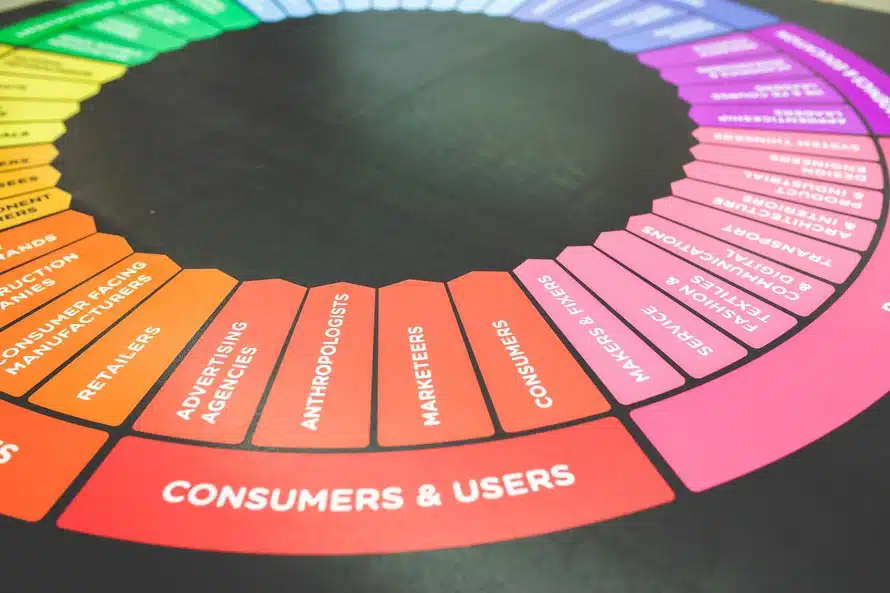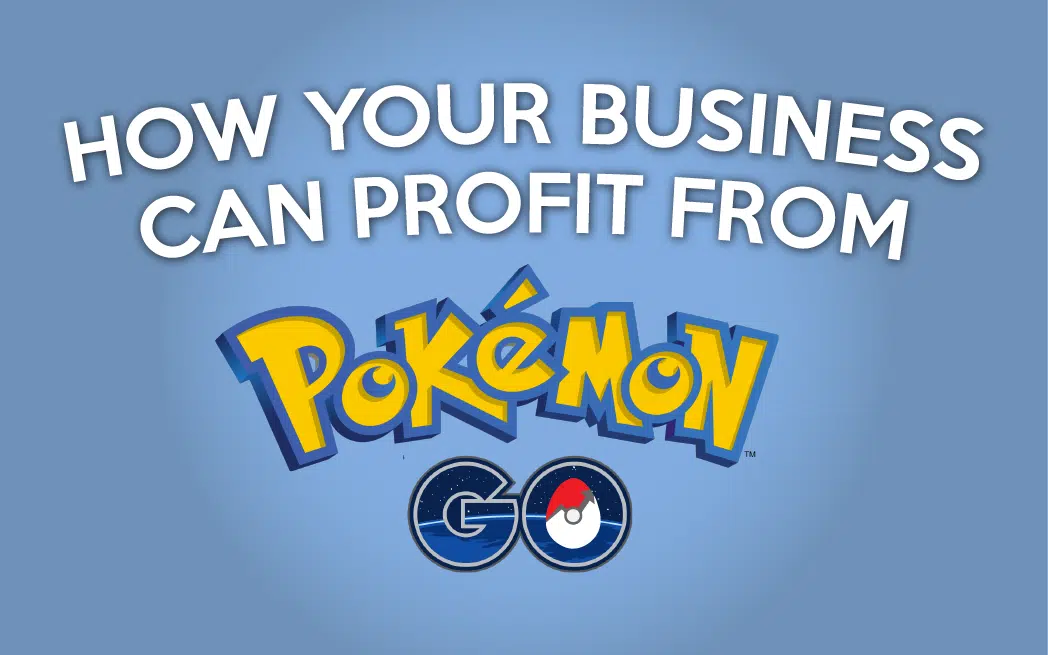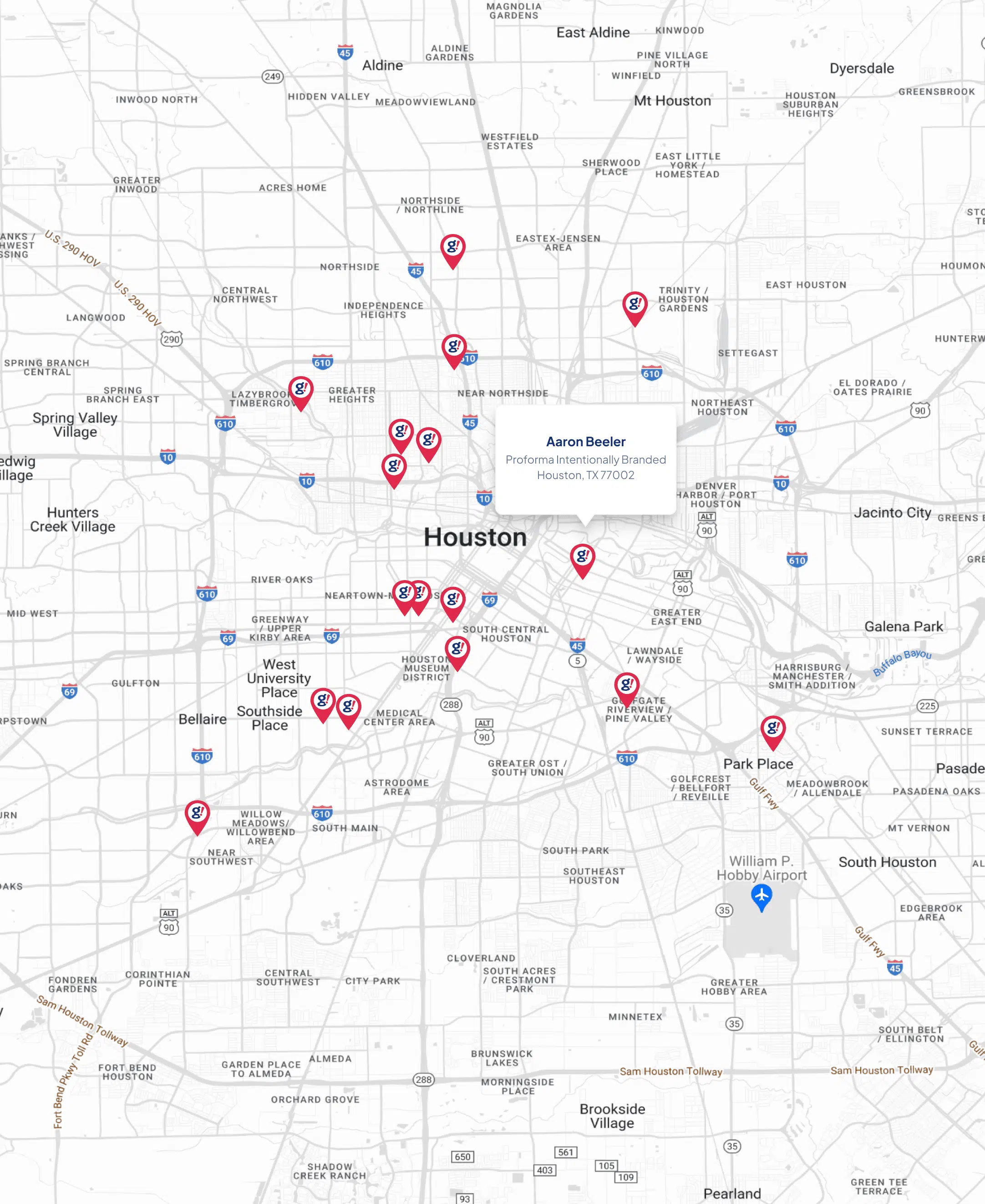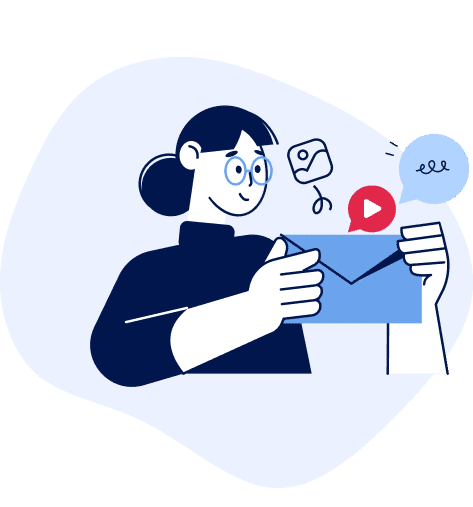It’s been said many times — content is king — and it’s true, but there are still some business owners who don’t give importance to the exciting opportunities being provided by content marketing.
When it comes to developing a content marketing strategy, the process is not entirely easy. In most cases, it requires flexibility and experimentation. There is always something new to discover and try out to find a campaign strategy that works best for your line of business and the target group. You will need careful planning, research, and implementation in order to identify the best strategy for promoting a successful sales plan.
Here are a few ways you can be successful with your content marketing:
Audience
Get to know who your audience is
One of the surest ways you can be successful with content marketing is to see to it that you are targeting the right people with your campaign. You have to conduct a study to determine the demographics of what you are promoting. At the same time, you have to make sure you use the right tools to reach out to your target audience. When you are able to hit the right people with your campaign, you can be confident that they will also take the time to share your content to their friends. It becomes a valuable form of marketing with little cost.
Engage with your audience
It is not enough that you produce high quality articles every month. You should also take the time to engage with your customers. In the past, companies focused on building their brands by using a one-directional approach. This strategy, however, has long ago died when social media took over. You can now produce high quality blog posts, share new ideas on social media links, and even go on message boards just so you can interact with your readers. Not only are these great ways to engage with your readers, it also allows you to learn more about your audience.
Quality
Focus on content quality
Whenever you send out content, it will be read by your followers and other potential customers. For this reason, you have to make sure that the content you send out has been well-written, and probably by a professional writer. Whether you decide to write the content on your own or hire a talented copywriter, you have to make the decision carefully. This is because any poorly written article could potentially damage you and your brand. If you are not too confident with your writing, it’s best to hire the services of a professional so that you can most effectively get your message across.
Continue delivering quality articles
Once you have found the right copywriter for your content marketing strategy, you should plan to keep writing more articles. It is advisable that you produce up to 15 articles per month. If you can’t commit to producing that much, adding one or two blog posts per week may be a good approach, particularly if you are just starting with your content marketing campaign.
Measuring Effectiveness
Measure how effective you are
Keep it a challenge to continually improve your content marketing strategy. One way you can do this is to keep tracking comments, responses, and shares whenever you publish a post. There are a number of tools, both free and paid, that you can employ to help you decipher how effective your strategy is. Using this data, you can assess just how well you are able to get your message across and also identify what type of posts your audience looks forward to reading. In the long run, you can build your brand through the campaign strategy you follow.
Remember, the more content you produce, the better it will be for your content marketing strategy. Just make sure that the content you produce is useful, relevant and timely. But even so, don’t limit your engagement on just content creation. Above everything else, you need to cultivate your relationships with your customers through social media. Follow these tips and you’ll be on your way to a successful content marketing campaign.