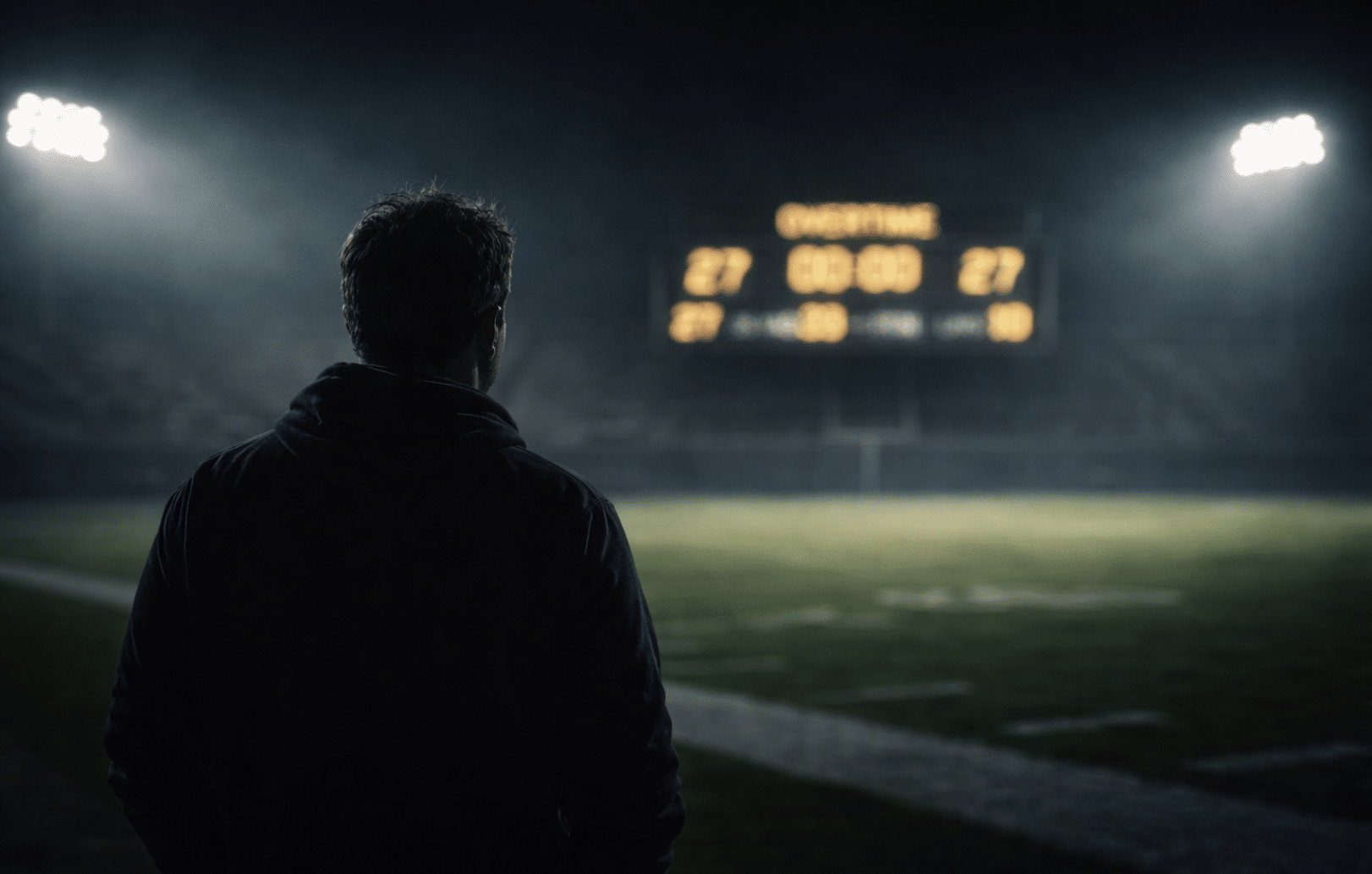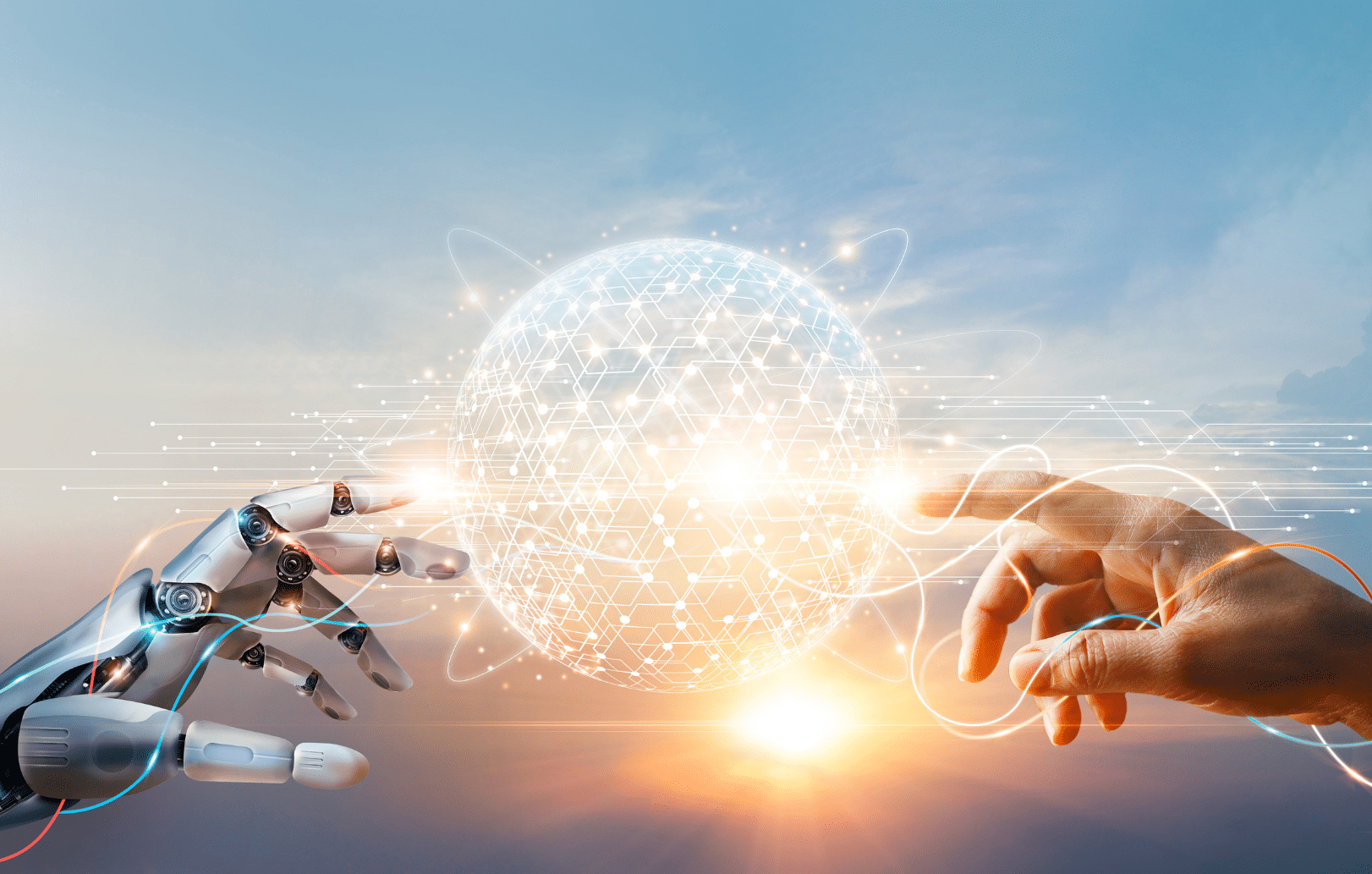Think about visiting a website that takes forever to load or jumps around as images and ads appear. Frustrating, right? You’re not alone—Google thinks so too. That’s exactly why Google introduced Core Web Vitals, their latest move to prioritize user-friendly websites in search rankings.
What Are Core Web Vitals?
Core Web Vitals measure how users experience your website. Google uses three key metrics to evaluate your site’s performance:
-Largest Contentful Paint (LCP): How quickly the main content of your page loads. Google recommends it should load within 2.5 seconds.
-First Input Delay (FID): How quickly your site responds when a user clicks or taps something. Ideally, this should be less than 100 milliseconds.
-Cumulative Layout Shift (CLS): Measures visual stability, meaning your site shouldn’t unexpectedly move content around. A good CLS score is less than 0.1.
These metrics aren’t just technical jargon—they directly influence how users feel about your website. A positive user experience now significantly impacts your Google rankings.
Why Do Core Web Vitals Matter for SEO?
Google’s mission is straightforward: provide users with the best possible experience. If your site performs poorly, visitors are likely to leave quickly, hurting your SEO rankings. Websites optimized for these new metrics rank higher, get more visibility, and keep visitors coming back.
Ignoring Core Web Vitals can mean falling behind competitors, losing traffic, and missing out on potential customers.
Actionable Steps to Improve Your Core Web Vitals
Here’s how you can optimize your website to meet Google’s new criteria:
-Speed Up Your Page Load (LCP):
Compress large images and videos.
Minimize your site’s code (CSS and JavaScript).
Choose faster hosting and consider using a CDN (Content Delivery Network).
-Improve Interactivity (FID):
Reduce or delay unnecessary JavaScript.
Simplify your page layout to streamline interactions.
Regularly test your site’s responsiveness to user actions.
-Enhance Visual Stability (CLS):
Specify dimensions for images and media clearly.
Avoid adding new content above existing content unless triggered by user interaction.
Limit pop-ups or elements that cause layout shifts.
Tools to Check Your Core Web Vitals
Google offers tools like PageSpeed Insights, Google Search Console, and Chrome’s Lighthouse to measure these metrics easily. Using these regularly can guide you in making targeted improvements.
Real-World Impact
Brands focusing on Core Web Vitals see tangible benefits. An e-commerce site that speeds up its pages and stabilizes layouts might see significant growth in traffic and conversions. Similarly, service-oriented businesses find smoother user experiences directly improve lead generation and customer retention.
Stay Ahead by Optimizing for Core Web Vitals
Google’s Core Web Vitals are more than just another SEO trend—they are a clear signal of the importance of user experience. By understanding and optimizing these metrics, you position your website not just to survive Google’s algorithm changes, but to thrive. It’s essential for ranking, visibility, and online success.